
<template>
<div class="index">
<!-- 年份 月份 -->
<div class="month">
<p>{{ currentYear }}年{{ currentMonth }}月</p>
</div>
<!-- 星期 -->
<ul class="weekdays">
<li>一</li>
<li>二</li>
<li>三</li>
<li>四</li>
<li>五</li>
<li>六</li>
<li>日</li>
</ul>
<!-- 日期 -->
<ul class="days">
<li @click="pick(day)" v-for="(day, index) in days" :key="index">
<!--本月-->
<span v-if="day.getMonth() + 1 != currentMonth" class="other-month">{{
day.getDate()
}}</span>
<span v-else>
<!--今天-->
<span
v-if="
day.getFullYear() == new Date().getFullYear() &&
day.getMonth() == new Date().getMonth() &&
day.getDate() == new Date().getDate()
"
class="active"
>{{ day.getDate() }}</span
>
<span v-else>{{ day.getDate() }}</span>
</span>
</li>
</ul>
</div>
</template>
<script>
export default {
data() {
return {
currentYear: 1970, // 年份
currentMonth: 1, // 月份
currentDay: 1, // 日期
currentWeek: 1, // 星期
days: []
};
},
mounted() {
console.log(this.initData("2021-5-28"));
},
created() {
this.initData(null);
},
methods: {
formatDate(year, month, day) {
const y = year;
let m = month;
if (m < 10) m = `0${m}`;
let d = day;
if (d < 10) d = `0${d}`;
return `${y}-${m}-${d}`;
},
initData(cur) {
let date = "";
if (cur) {
date = new Date(cur);
} else {
date = new Date();
}
this.currentDay = date.getDate(); // 今日日期 几号
this.currentYear = date.getFullYear(); // 当前年份
this.currentMonth = date.getMonth() + 1; // 当前月份
this.currentWeek = date.getDay(); // 1...6,0 // 星期几
if (this.currentWeek === 0) {
this.currentWeek = 7;
}
const str = this.formatDate(
this.currentYear,
this.currentMonth,
this.currentDay
); // 今日日期 年-月-日
this.days.length = 0;
// 今天是周日,放在第一行第7个位置,前面6个 这里默认显示一周,如果需要显示一个月,则第二个循环为 i<= 35- this.currentWeek
/* eslint-disabled */
for (let i = this.currentWeek - 1; i >= 0; i -= 1) {
const d = new Date(str);
d.setDate(d.getDate() - i);
// console.log(y:" + d.getDate())
this.days.push(d);
}
for (let i = 1; i <= 7 - this.currentWeek; i += 1) {
const d = new Date(str);
d.setDate(d.getDate() + i);
this.days.push(d);
}
},
// 上个星期
weekPre() {
const d = this.days[0]; // 如果当期日期是7号或者小于7号
d.setDate(d.getDate() - 7);
this.initData(d);
},
// 下个星期
weekNext() {
const d = this.days[6]; // 如果当期日期是7号或者小于7号
d.setDate(d.getDate() + 7);
this.initData(d);
},
// 上一個月 传入当前年份和月份
pickPre(year, month) {
const d = new Date(this.formatDate(year, month, 1));
d.setDate(0);
this.initData(this.formatDate(d.getFullYear(), d.getMonth() + 1, 1));
},
// 下一個月 传入当前年份和月份
pickNext(year, month) {
const d = new Date(this.formatDate(year, month, 1));
d.setDate(35);
this.initData(this.formatDate(d.getFullYear(), d.getMonth() + 1, 1));
},
// 当前选择日期
pick(date) {
alert(
this.formatDate(date.getFullYear(), date.getMonth() + 1, date.getDate())
);
}
}
};
</script>
<style lang="scss" scoped></style>
JavaScript动态日历:如何用变量num精准控制月份递增?
标签: 日历
上面是“vuejs获取本周的日历”的全面内容,想了解更多关于 vuejs 内容,请继续关注web建站教程。
当前网址:https://m.ipkd.cn/webs_104.html
声明:本站提供的所有资源部分来自互联网,如果有侵犯您的版权或其他权益,请发送到邮箱:admin@ipkd.cn,我们会在看到邮件的第一时间内为您处理!

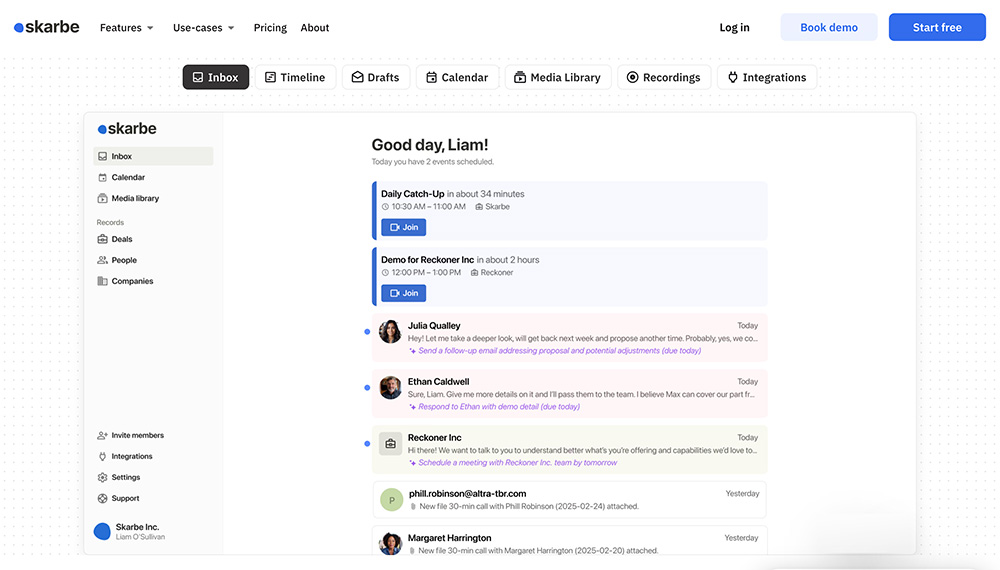 一款专为中小企业设计的AI销售工具——Skarbe
一款专为中小企业设计的AI销售工具——Skarbe DedeCMS调用相关文章likearticle附加自定义字段
DedeCMS调用相关文章likearticle附加自定义字段 StudyCorgi ChatGPT Detector:帮助学生检测ChatGPT的工具
StudyCorgi ChatGPT Detector:帮助学生检测ChatGPT的工具 浮图秀插件:一款通过鼠标悬停在缩略图上即可浏览和下载高清图片
浮图秀插件:一款通过鼠标悬停在缩略图上即可浏览和下载高清图片 塔塔疗愈所
塔塔疗愈所 蔡瀾花花世界:分享他对世界各地美食的见解和体验
蔡瀾花花世界:分享他对世界各地美食的见解和体验