
var htmlTop = 0;
//获取右侧div高度,小编这里需要+300
var box1 = $('#main-box-1').offset().top + 300;
var box2 = $('#main-box-2').offset().top + 300;
var box3 = $('#main-box-3').offset().top + 300;
var box4 = $('#main-box-4').offset().top + 300;
//点击左边li菜单右边滑动到指定位置
$('.main-l li').click(function() {
let index = $(this).index();
if (index == 0) {
$('html, body').animate({
scrollTop: 0
}, 500)
} else if (index == 1) {
$('html, body').animate({
scrollTop: box1
}, 500)
} else if (index == 2) {
$('html, body').animate({
scrollTop: box2
}, 500)
} else if (index == 3) {
$('html, body').animate({
scrollTop: box3
}, 500)
} else if (index == 4) {
$('html, body').animate({
scrollTop: box4
}, 500)
}
})
//点击后删除原先li样式新增当前li样式
$(window).scroll(function(e){
htmlTop = $(window).scrollTop();
if(htmlTop == 0){
$(".main-l li").eq(0).addClass("active").siblings().removeClass("active");
}else if(htmlTop >= box1 && htmlTop < box2){
$(".main-l li").eq(1).addClass("active").siblings().removeClass("active");
}else if(htmlTop >= box2 && htmlTop < box3){
$(".main-l li").eq(2).addClass("active").siblings().removeClass("active");
}else if(htmlTop >= box3 && htmlTop < box4){
$(".main-l li").eq(3).addClass("active").siblings().removeClass("active");
}else if(htmlTop >= box4){
$(".main-l li").eq(4).addClass("active").siblings().removeClass("active");
}
});
PouchDB:一款基于JavaScript 的开源NoSQL文档数据库
JavaScript获取指定网站状态码查询代码(2种实现方法)
上面是“js点击左侧(头部)菜单栏右侧滑动到对应内容”的全面内容,想了解更多关于 js 内容,请继续关注web建站教程。
当前网址:https://m.ipkd.cn/webs_11905.html
声明:本站提供的所有资源部分来自互联网,如果有侵犯您的版权或其他权益,请发送到邮箱:admin@ipkd.cn,我们会在看到邮件的第一时间内为您处理!

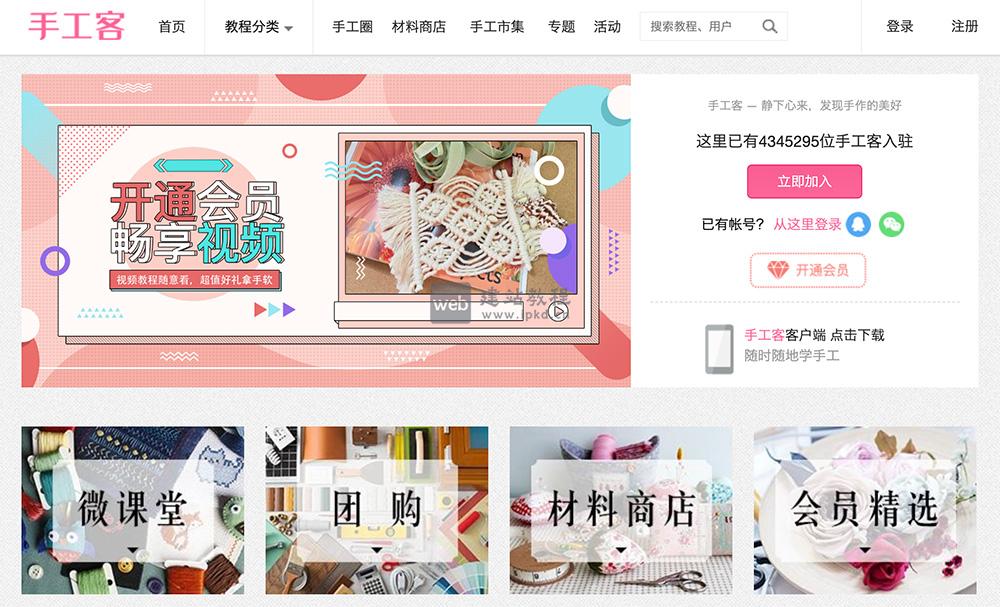 手工客:一款专为手工爱好者设计的DIY内容创作与交流社区应用
手工客:一款专为手工爱好者设计的DIY内容创作与交流社区应用 eslint规范大全(新手一定要了解)
eslint规范大全(新手一定要了解) 国际帆船积分排名平台,及中国帆船帆板运动协会官网入口
国际帆船积分排名平台,及中国帆船帆板运动协会官网入口