
<!DOCTYPE html>
<html>
<head>
<title>如何利用JavaScript开发网页画板功能</title>
</head>
<body>
<canvas id="canvas" width="800" height="600"></canvas>
<script>
var canvas = document.getElementById('canvas');
var context = canvas.getContext('2d');
var isDrawing = false;
var lastX = 0;
var lastY = 0;
function startDrawing(e) {
isDrawing = true;
lastX = e.clientX;
lastY = e.clientY;
}
function draw(e) {
if (!isDrawing) return;
context.beginPath();
context.moveTo(lastX, lastY);
context.lineTo(e.clientX, e.clientY);
context.stroke();
lastX = e.clientX;
lastY = e.clientY;
}
function stopDrawing() {
isDrawing = false;
}
canvas.addEventListener('mousedown', startDrawing);
canvas.addEventListener('mousemove', draw);
canvas.addEventListener('mouseup', stopDrawing);
</script>
</body>
</html>
PouchDB:一款基于JavaScript 的开源NoSQL文档数据库
JavaScript获取指定网站状态码查询代码(2种实现方法)
标签: JavaScript网页画板
上面是“如何利用JavaScript开发网页画板功能”的全面内容,想了解更多关于 js 内容,请继续关注web建站教程。
当前网址:https://m.ipkd.cn/webs_12768.html
声明:本站提供的所有资源部分来自互联网,如果有侵犯您的版权或其他权益,请发送到邮箱:admin@ipkd.cn,我们会在看到邮件的第一时间内为您处理!

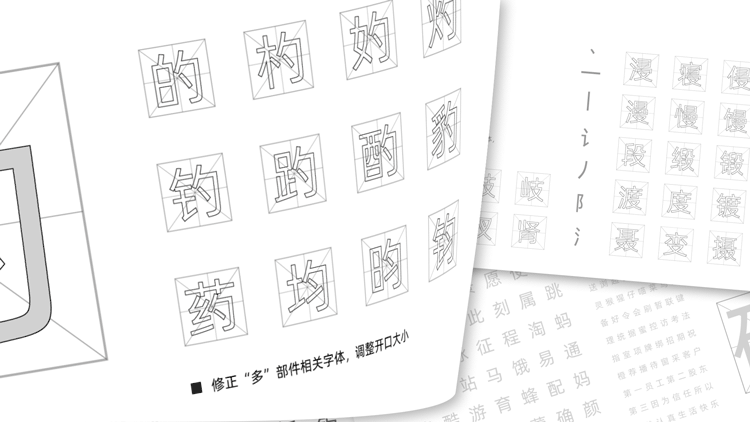 阿里巴巴普惠体3.0字体已经更新(最强中文字体)
阿里巴巴普惠体3.0字体已经更新(最强中文字体) wordpress如何去除模板自带的底部链接
wordpress如何去除模板自带的底部链接 BetterDisplay官网入口,一款专为Mac电脑设计的显示器管理工具
BetterDisplay官网入口,一款专为Mac电脑设计的显示器管理工具 电影港:汇聚了全球范围内的海量电影资源,包括院线大片、经典老片等多种类型
电影港:汇聚了全球范围内的海量电影资源,包括院线大片、经典老片等多种类型