
<!DOCTYPE html>
<html>
<head>
<title>利用JavaScript开发网页banner切换</title>
<style>
.banner {
display: flex;
justify-content: center;
align-items: center;
height: 400px;
}
.banner img {
max-width: 100%;
max-height: 100%;
object-fit: contain;
}
.controls {
display: flex;
justify-content: center;
margin-top: 20px;
}
.controls button {
margin: 0 10px;
}
</style>
</head>
<body>
<div class="banner">
<img id="image" src="images/1.jpg" alt="image">
</div>
<div class="controls">
<button id="prev">上一张</button>
<button id="next">下一张</button>
</div>
<script>
// 获取元素
const image = document.getElementById("image");
const prevBtn = document.getElementById("prev");
const nextBtn = document.getElementById("next");
// 图片列表
const images = ["images/1.jpg", "images/2.jpg", "images/3.jpg", "images/4.jpg", "images/5.jpg"];
// 当前显示的图片索引
let currentIndex = 0;
// 切换到上一张图片
prevBtn.addEventListener("click", () => {
currentIndex--;
if (currentIndex < 0) {
currentIndex = images.length - 1;
}
image.src = images[currentIndex];
});
// 切换到下一张图片
nextBtn.addEventListener("click", () => {
currentIndex++;
if (currentIndex >= images.length) {
currentIndex = 0;
}
image.src = images[currentIndex];
});
</script>
</body>
</html>
PouchDB:一款基于JavaScript 的开源NoSQL文档数据库
JavaScript获取指定网站状态码查询代码(2种实现方法)
标签: banner切换
上面是“如何利用JavaScript开发网页banner切换(代码示例)”的全面内容,想了解更多关于 js 内容,请继续关注web建站教程。
当前网址:https://m.ipkd.cn/webs_12819.html
声明:本站提供的所有资源部分来自互联网,如果有侵犯您的版权或其他权益,请发送到邮箱:admin@ipkd.cn,我们会在看到邮件的第一时间内为您处理!

 PHP语法如何验证验证码
PHP语法如何验证验证码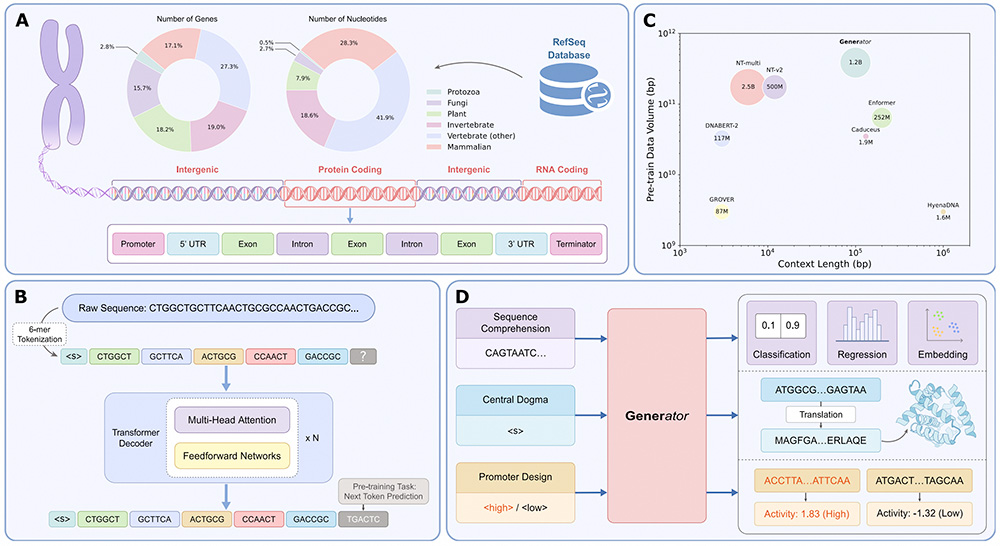 一款由阿里云飞天实验室 AI for Science 团队推出的生成式基因组基础模型——GENERator
一款由阿里云飞天实验室 AI for Science 团队推出的生成式基因组基础模型——GENERator 氢离子APP最新版
氢离子APP最新版 DeepSeek-Math-V2:DeepSeek团队开源的自我验证型数学推理模型
DeepSeek-Math-V2:DeepSeek团队开源的自我验证型数学推理模型 Dewatermark.ai:免费AI图片去水印工具,复杂水印一键清除
Dewatermark.ai:免费AI图片去水印工具,复杂水印一键清除