
<!DOCTYPE html> <html lang="en"> <head> <meta charset="utf-8"> <style type="text/css"> .content { color:#ffffff; font-size:40px; } .bg { background:url('图片.jpg'); height:600px; text-align:center; line-height:600px; } .blur { float:left; width:100%; background-repeat:no-repeat; background-position:center; background-size:cover; //模糊 -webkit-filter:blur(15px); -moz-filter:blur(15px); -o-filter:blur(15px); -ms-filter:blur(15px); filter:blur(15px); } .front { position:absolute; left:10px; right:10px; height:600px; line-height:600px; text-align:center; } </style> </head> <body> <p> <p class="bg blur"></p> <p class="content front">我模糊,我骄傲!</p></p> </p> </body> </html>
span点击事件后实现点击事件禁用(类似按钮disabeld方法)
标签: css
上面是“css3实现模糊背景,内容清晰”的全面内容,想了解更多关于 前端知识 内容,请继续关注web建站教程。
当前网址:https://m.ipkd.cn/webs_2203.html
声明:本站提供的所有资源部分来自互联网,如果有侵犯您的版权或其他权益,请发送到邮箱:admin@ipkd.cn,我们会在看到邮件的第一时间内为您处理!

 vue语法如何获取父组件传递的值
vue语法如何获取父组件传递的值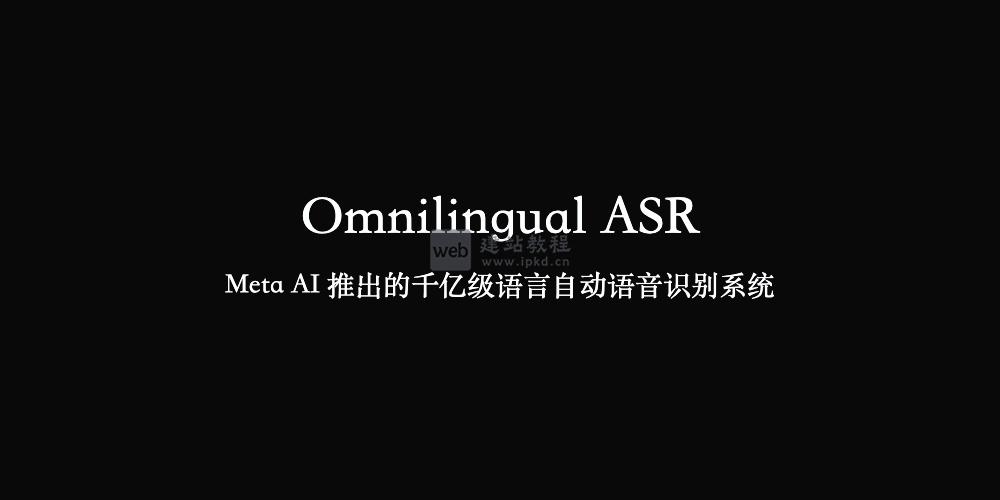 Omnilingual ASR:Meta AI推出的千亿级语言自动语音识别系统
Omnilingual ASR:Meta AI推出的千亿级语言自动语音识别系统