
mysql介绍2种查询表字符集编码的方法。1、利用show columns语句配合full关键字查看当前数据库中指定表中所有列的字符集编码;2、利用show table status语句查看指定表的字符集编码。
1、利用show columns语句配合full关键字查看当前数据库中指定表中所有列的字符集编码
show full columns from 表名;
mysql> show full columns from 表名; +-------+----------+-----------------+------+-----+---------+-------+---------------------------------+---------+ | Field | Type | Collation | Null | Key | Default | Extra | Privileges | Comment | +-------+----------+-----------------+------+-----+---------+-------+---------------------------------+---------+ | id | int(3) | NULL | NO | PRI | NULL | | select,insert,update,references | | | name | char(12) | utf8_general_ci | YES | | NULL | | select,insert,update,references | | | dorm | char(10) | utf8_general_ci | YES | | NULL | | select,insert,update,references | | | addr | char(12) | utf8_general_ci | YES | | 未知 | | select,insert,update,references | | | score | int(3) | NULL | YES | | NULL | | select,insert,update,references | | +-------+----------+-----------------+------+-----+---------+-------+---------------------------------+---------+ 5 rows in set (0.00 sec)
2、利用show table status语句查看指定表的字符集编码
show table status from 库名 like 表名;
mysql> show table status from 库名 like 表名; +-----------+--------+---------+------------+------+----------------+-------------------------+-------------+------------+-----------------+----------+- | Name | Engine | Version | Row_format | Rows | Avg_row_length | Data_leate_time | Update_time | Check_time | Collation | Checksum | +-----------+--------+---------+------------+------+----------------+-------------------------+-------------+------------+-----------------+----------+- | test_info | InnoDB | 10 | Compact | 10 | 1638 | 17-12-05 19:01:55 | NULL | NULL | utf8_general_ci | NULL | +-----------+--------+---------+------------+------+----------------+-------------------------+-------------+------------+-----------------+----------+- 1 row in set (0.00 sec)
上面是“mysql介绍2种查询表字符集编码的方法”的全面内容,想了解更多关于 mysql 内容,请继续关注web建站教程。
当前网址:https://m.ipkd.cn/webs_2237.html
声明:本站提供的所有资源部分来自互联网,如果有侵犯您的版权或其他权益,请发送到邮箱:admin@ipkd.cn,我们会在看到邮件的第一时间内为您处理!

 php语法中mysql数据库如何实现链接、查询、插入、更新
php语法中mysql数据库如何实现链接、查询、插入、更新 LookAE官网:提供丰富的AE模板、插件、脚本以及教程资源
LookAE官网:提供丰富的AE模板、插件、脚本以及教程资源 玻尔APP最新版
玻尔APP最新版 Seed2.0模型官网使用入口,字节跳动Seed团队推出的新一代通用Agent大模型家族
Seed2.0模型官网使用入口,字节跳动Seed团队推出的新一代通用Agent大模型家族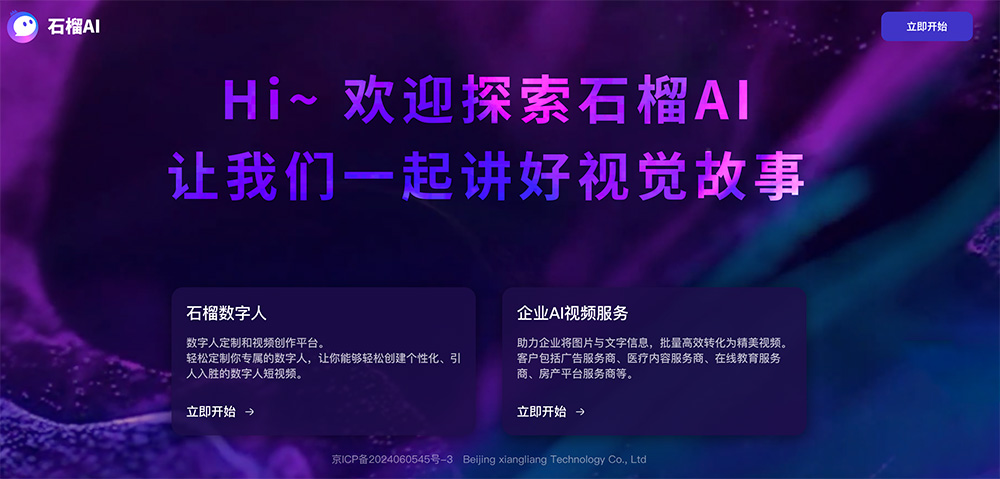 石榴AI:轻松让用户定制专属数字人一站式AI视频创作平台
石榴AI:轻松让用户定制专属数字人一站式AI视频创作平台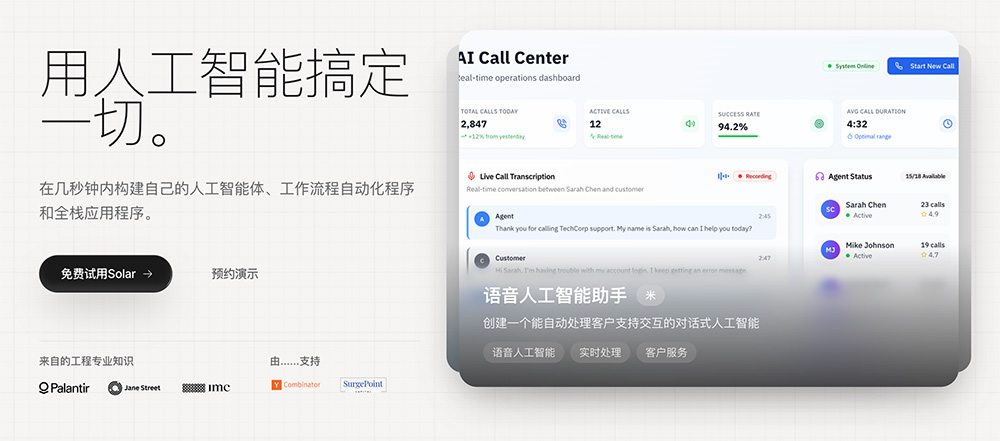 Solar:帮助企业快速构建全栈应用程序、自动化工作流的AI应用开发平台
Solar:帮助企业快速构建全栈应用程序、自动化工作流的AI应用开发平台 挂机打魔兽:一款结合了经典魔兽世界观与放置挂机玩法的休闲RPG手游
挂机打魔兽:一款结合了经典魔兽世界观与放置挂机玩法的休闲RPG手游