
如何利用css3绘制一个会动的大嘴鸟(动画效果),下面web建站小编给大家介绍一下大嘴鸟动画代码!
html代码
<div class="dong">
<div class="monster">
<div class="monster__face">
<div class="monster__eye avatar-eye avatar-eye--green eye--left">
<div class="avatar-eye-pupil pupil--green"><span class="avatar-eye-pupil-blackThing"><span class="avatar-eye-pupil-lightReflection"></span></span>
</div>
</div>
<div class="monster__eye avatar-eye avatar-eye--violet eye--right">
<div class="avatar-eye-pupil pupil--pink"><span class="avatar-eye-pupil-blackThing"><span class="avatar-eye-pupil-lightReflection"></span></span>
</div>
</div>
<div class="monster__noses">
<div class="monster__nose"></div>
<div class="monster__nose"></div>
</div>
<div class="monster__mouth">
<div class="monster__top"></div>
<div class="monster__bottom"></div>
</div>
</div>
</div>
</div>
css3代码
/* 大嘴鸟*/
.dong {
z-index:9999;
position:fixed;
top:-40px;
right:-80px;
transform:scale(0.24);
-webkit-transform:scale(0.24);
-moz-transform:scale(0.24);
}
.monster {
transform:rotate(-50deg);
-ms-transform:rotate(-50deg);
/* IE 9 */
-moz-transform:rotate(-50deg);
/* Firefox */
-webkit-transform:rotate(-50deg);
/* Safari 和 Chrome */
-o-transform:rotate(-50deg);
/* Opera */
display:flex;
justify-content:center;
position:relative;
width:170px;
height:400px;
border-top-left-radius:200px;
border-top-right-radius:200px;
background-color:#3C47D7;
box-shadow:20px 20px 60px #4650E5;
}
.monster__face {
display:flex;
justify-content:center;
align-items:center;
flex-direction:column;
position:absolute;
top:14%;
width:75%;
height:160px;
}
.monster__noses {
top:50%;
display:flex;
justify-content:space-between;
width:28%;
height:auto;
margin-bottom:10px;
}
.monster__nose {
width:8px;
height:12px;
border-radius:20px;
background:rgba(0,0,0,0.5);
box-shadow:4px 8px 5px rgba(0,0,0,0.1);
}
.monster__mouth {
display:flex;
justify-content:center;
align-items:center;
position:relative;
width:100%;
height:0%;
overflow:hidden;
border:25px solid #FFC333;
border-radius:100px;
background-color:#810332;
animation:mouth 1.75s infinite;
box-shadow:4px 8px 5px rgba(0,0,0,0.2);
box-sizing:border-box;
}
.monster__mouth::before {
content:'';
position:absolute;
width:150px;
height:80px;
border-radius:100px;
background-color:#400018;
}
.monster__mouth::after {
content:'';
position:absolute;
bottom:-80px;
width:160px;
height:80px;
border-top-left-radius:50%;
border-top-right-radius:50%;
background-color:#DC1B50;
animation:tongue 1.75s infinite;
}
.monster__top {
position:absolute;
top:-30px;
width:170px;
height:30px;
border-bottom-left-radius:10px;
border-bottom-right-radius:10px;
background-color:#ffffff;
z-index:100;
animation:t 1.75s infinite;
}
.monster__bottom {
position:absolute;
bottom:0;
width:100px;
height:30px;
border-top-left-radius:10px;
border-top-right-radius:10px;
background-color:#ffffff;
z-index:100;
animation:b 1.75s infinite;
}
.avatar-eye {
position:absolute;
top:-10%;
width:65px;
height:65px;
background:linear-gradient(105deg,white,#cb87f4);
border-radius:100%;
box-shadow:4px 8px 5px rgba(0,0,0,0.2);
margin:3px;
-webkit-transform:translateX(-50%);
transform:translateX(-50%);
}
.avatar-eye--green {
background:linear-gradient(to bottom,#fdfdfd,#c3efea);
}
.avatar-eye--violet {
background:linear-gradient(to bottom,#fdfdfd,#e6d6f6);
}
.eye--left {
left:10%;
}
.eye--right {
left:85%;
}
.eye--center {
left:45%;
top:10%;
}
.avatar-eye-pupil {
position:absolute;
width:55%;
height:55%;
left:50%;
top:25%;
-webkit-transform:translate(-50%);
transform:translate(-50%);
z-index:100;
border-radius:100%;
}
.pupil--green {
background:linear-gradient(135deg,rgba(188,248,177,0.7),#2fa38c 75%);
}
.pupil--pink {
background:linear-gradient(135deg,#f1a183,#8535cd);
}
.avatar-eye-pupil-blackThing {
position:absolute;
width:55%;
height:55%;
left:50%;
top:25%;
background:#2c2f32;
-webkit-transform:translate(-50%);
transform:translate(-50%);
border-radius:100%;
box-shadow:0px 0px 10px rgba(0,0,0,0.2);
}
.avatar-eye-pupil-lightReflection {
position:absolute;
width:7px;
height:7px;
left:25%;
top:10%;
background:#ebebeb;
-webkit-transform:translate(-50%);
transform:translate(-50%);
border-radius:100%;
box-shadow:10px 10px 10px rgba(255,255,255,0.2);
}
/*大嘴动起来*/
@keyframes t {
0%,10%,80%,100% {
top:-30px;
}
20% {
top:0px;
}
30% {
top:-20px;
}
40% {
top:-0px;
}
50% {
top:-25px;
}
70% {
top:0px;
}
}
@keyframes b {
0%,10%,80%,100% {
bottom:-30px;
}
20% {
bottom:0px;
}
30% {
bottom:-20px;
}
40% {
bottom:-0px;
}
50% {
bottom:-25px;
}
70% {
bottom:0px;
}
}
@keyframes mouth {
0%,10%,100% {
width:100%;
height:0%;
}
15% {
width:90%;
height:30%;
}
20% {
width:50%;
height:70%;
}
25% {
width:70%;
height:70%;
}
30% {
width:80%;
height:60%;
}
35% {
width:60%;
height:70%;
}
40% {
width:55%;
height:75%;
}
45% {
width:50%;
height:90%;
}
50% {
width:40%;
height:70%;
}
55% {
width:70%;
height:95%;
}
60% {
width:40%;
height:50%;
}
65% {
width:100%;
height:60%;
}
70% {
width:100%;
height:70%;
}
75% {
width:90%;
height:70%;
}
80% {
width:50%;
height:70%;
}
85% {
width:90%;
height:50%;
}
85% {
width:40%;
height:70%;
}
90% {
width:90%;
height:30%;
}
95% {
width:100%;
height:10%;
}
}
@keyframes tongue {
0%,20%,100% {
bottom:-80px;
}
30%,90% {
bottom:-40px;
}
40% {
bottom:-45px;
}
50% {
bottom:-50px;
}
70% {
bottom:-80px;
}
90% {
bottom:-40px;
}
}
css3如何利用Flex实现响应式表格布局(Flex弹性布局)
上面是“css3绘制一个会动的大嘴鸟”的全面内容,想了解更多关于 好玩 内容,请继续关注web建站教程。
当前网址:https://m.ipkd.cn/webs_2812.html
声明:本站提供的所有资源部分来自互联网,如果有侵犯您的版权或其他权益,请发送到邮箱:admin@ipkd.cn,我们会在看到邮件的第一时间内为您处理!

 帝国CMS内容页显示迅雷,快车加密地址标签
帝国CMS内容页显示迅雷,快车加密地址标签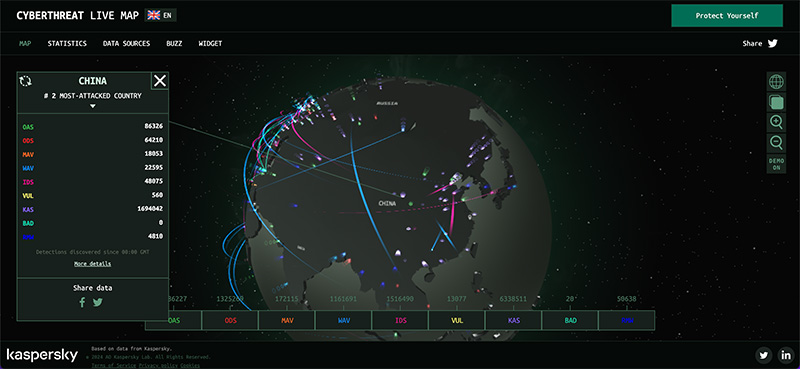 一个由卡巴斯基实验室开发的实时网络威胁可视化工具——实时网络攻击地图
一个由卡巴斯基实验室开发的实时网络威胁可视化工具——实时网络攻击地图 Ideogram AI APP最新版
Ideogram AI APP最新版 浙江非物质文化遗产:涵盖了民间文学、传统音乐、传统舞蹈、传统手工艺等多个领域
浙江非物质文化遗产:涵盖了民间文学、传统音乐、传统舞蹈、传统手工艺等多个领域