
vue项目开发中如何调用this.$nextTick()方法,下面web建站小编给大家详细介绍一下实现方法!
具体代码如下:
<template>
<div>
<button @click=clickButton()" ref="test">{{testMsg}}</button>
</div>
</template>
<script>
export default {
data () {
return {
testMsg:"初始赋值",
}
},
methods:{
clickButton:function(){
let that=this;
that.testMsg="修改后的值";
that.$nextTick(function(){ //使用$nextTick()方法可以dom数据更新后延迟执行
console.log('修改完成后输出:'that.$refs.test.innerText);
});
}
}
}
</script>
定时器setTimeout和vue函数$nextTick有什么区别
上面是“vue项目中如何调用this.$nextTick()方法”的全面内容,想了解更多关于 vuejs 内容,请继续关注web建站教程。
当前网址:https://m.ipkd.cn/webs_3077.html
声明:本站提供的所有资源部分来自互联网,如果有侵犯您的版权或其他权益,请发送到邮箱:admin@ipkd.cn,我们会在看到邮件的第一时间内为您处理!

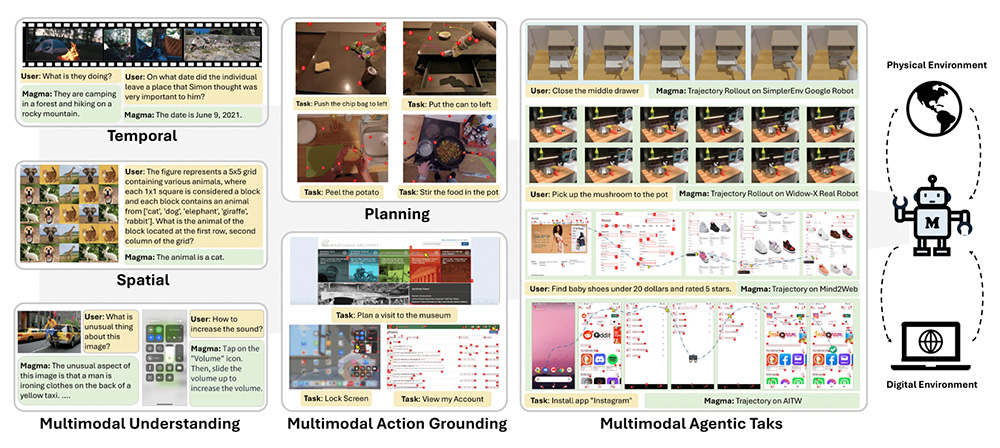 Magma:一款出自微软开源的多模态AI基础模型
Magma:一款出自微软开源的多模态AI基础模型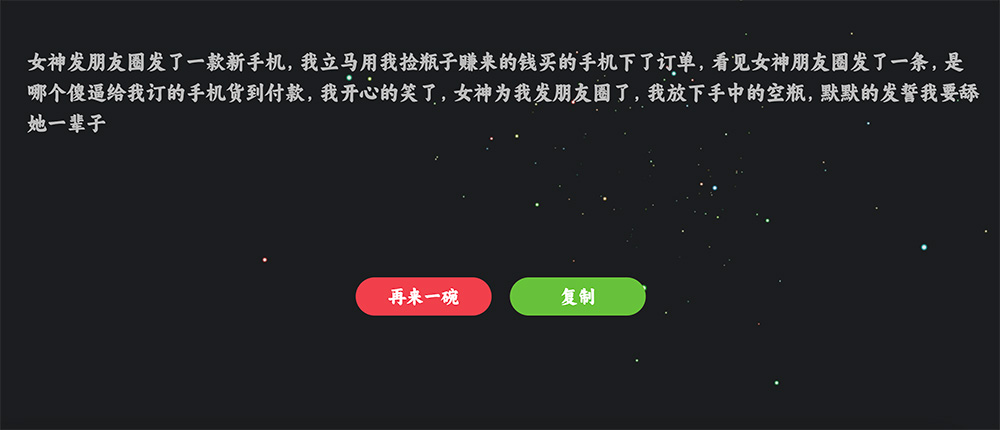 舔狗日记:每次自动生成一条新的舔狗日记语录
舔狗日记:每次自动生成一条新的舔狗日记语录 vue项目如何实现让网页定时刷新(setInterval、clearInterval)
vue项目如何实现让网页定时刷新(setInterval、clearInterval) Claude Cowork:AI办公协作工具,解锁本地文件自主处理能力
Claude Cowork:AI办公协作工具,解锁本地文件自主处理能力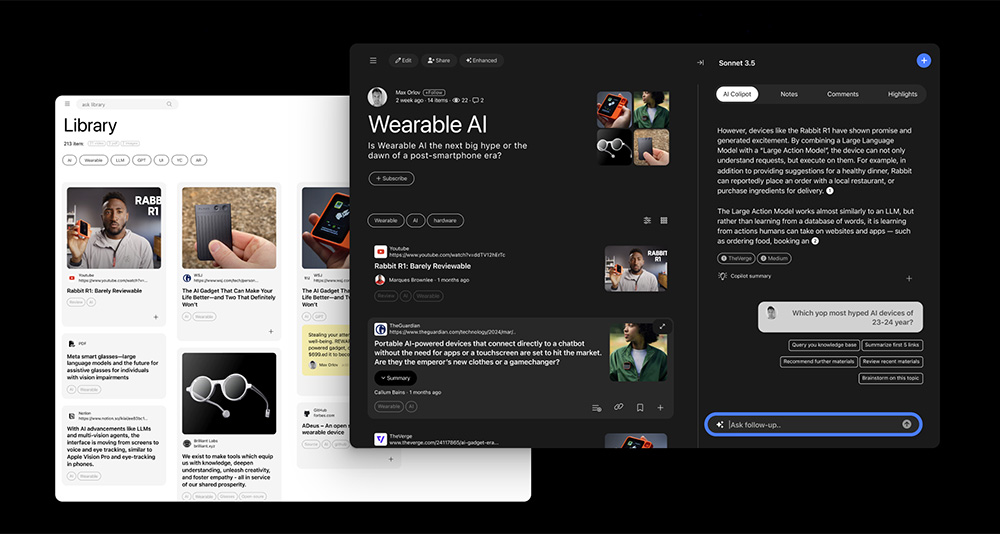 一个提升知识整理与协作效率的AI智能知识管理平台——IKI AI
一个提升知识整理与协作效率的AI智能知识管理平台——IKI AI