
html如何css3加载中loading三点依次闪动加载效果,下面web建站小编给大家简单介绍一下实现代码!
html代码:
<div class="loading"></div>
css动态效果代码:
body{
display: flex;
align-items: center;
justify-content: center;
height: 100vh;
background: #69a7f7;
}
.loading:before,
.loading:after,
.loading {
border-radius: 50%;
width: 2.5em;
height: 2.5em;
-webkit-animation-fill-mode: both;
animation-fill-mode: both;
-webkit-animation: load7 1.8s infinite ease-in-out;
animation: load7 1.8s infinite ease-in-out;
}
.loading {
margin: 8em auto;
font-size: 10px;
position: relative;
text-indent: -9999em;
-webkit-animation-delay: -0.16s;
animation-delay: -0.16s;
}
.loading:before {
left: -3.5em;
-webkit-animation-delay: -0.32s;
animation-delay: -0.32s;
}
.loading:after {
left: 3.5em;
}
.loading:before,
.loading:after {
content: '';
position: absolute;
top: 0;
}
@-webkit-keyframes load7 {
0%,
80%,
100% {
box-shadow: 0 2.5em 0 -1.3em #ffffff;
}
40% {
box-shadow: 0 2.5em 0 0 #FFF;
}
}
@keyframes load7 {
0%,
80%,
100% {
box-shadow: 0 2.5em 0 -1.3em #ffffff;
}
40% {
box-shadow: 0 2.5em 0 0 #FFF;
}
}
标签: loading
上面是“css3加载中loading三点依次闪动效果代码”的全面内容,想了解更多关于 前端知识 内容,请继续关注web建站教程。
当前网址:https://m.ipkd.cn/webs_3234.html
声明:本站提供的所有资源部分来自互联网,如果有侵犯您的版权或其他权益,请发送到邮箱:admin@ipkd.cn,我们会在看到邮件的第一时间内为您处理!

 创建Vue3.0需要安装哪些脚手架
创建Vue3.0需要安装哪些脚手架 华文笔杆:一款专为政企笔杆子量身打造的AI公文写作平台
华文笔杆:一款专为政企笔杆子量身打造的AI公文写作平台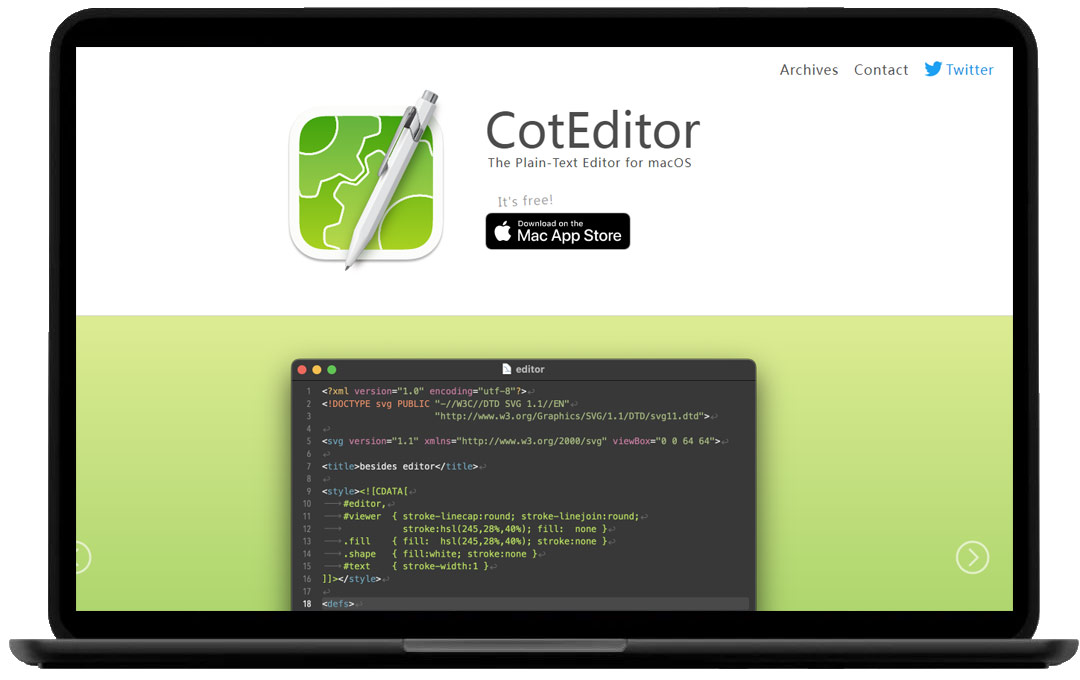 推荐一款免费好用的macOS纯文本编辑器——CotEditor
推荐一款免费好用的macOS纯文本编辑器——CotEditor