
wordoress如何利用Gzip实现js和css进行压缩,下面web建站小编给大家详细介绍一下具体方法!
1、压缩的文件需要注意:
如果要压缩style.css,需要把名称改成style.css.php,引入:
<link rel='stylesheet' type='text/css' media='screen' href='/style.css.php'/>
2、在style.css.php上面新增以下语句
<?php if(extension_loaded(‘zlib’)) {ob_start(‘ob_gzhandler’);}header(“Content-type: text/css”); ?>
3、在最后加上下面代码:
<?php if(extension_loaded(‘zlib’)) {ob_end_flush();} ?>
Internet Archive Wayback Machine Link Fixer插件下载入口
WordPress建站中如何把the_excerpt()内容中的html标签去掉
WordPress建站模版获取上一篇/下一篇文章的标题和链接的几种方法
wordpress建站,不要第三方插件实现图片自动添加水印(亲测有效)
上面是“wordoress如何利用Gzip实现js和css压缩”的全面内容,想了解更多关于 wordpress 内容,请继续关注web建站教程。
当前网址:https://m.ipkd.cn/webs_3328.html
声明:本站提供的所有资源部分来自互联网,如果有侵犯您的版权或其他权益,请发送到邮箱:admin@ipkd.cn,我们会在看到邮件的第一时间内为您处理!

 mysql索引失效一般是有哪些原因造成的
mysql索引失效一般是有哪些原因造成的 考研百科:一个提供了全面的考研资讯、备考攻略、院校信息、专业介绍等考研平台
考研百科:一个提供了全面的考研资讯、备考攻略、院校信息、专业介绍等考研平台 网站加载中loading..样式四代码介绍
网站加载中loading..样式四代码介绍 We0:一款开源的AI代码编辑器,支持多种现代开发框架
We0:一款开源的AI代码编辑器,支持多种现代开发框架