
wordpress如何利用代码获取网站的最新文章、热门文章、随机文章?下面web建站小编给大家详细介绍一下具体代码!
获取最新文章
<ul>
<?php $post_query = new WP_Query('showposts=10');
while ($post_query->have_posts()) : $post_query->the_post();
$do_not_duplicate = $post->ID; ?>
<li><a href='<?php the_permalink(); ?>'><?php the_title(); ?></a></li>
<?php endwhile;?>
</ul>
获取热门文章
<ul>
<?php
$post_num = 10; // 设置调用条数
$args = array(
‘post_password’ => ”,
‘post_status’ => ‘publish’, // 只选公开的文章.
‘post__not_in’ => array($post->ID),//排除当前文章
‘caller_get_posts’ => 1, // 排除置顶文章.
‘orderby’ => ‘comment_count’, // 依评论数排序.
‘posts_per_page’ => $post_num
);
$query_posts = new WP_Query();
$query_posts->query($args);
while( $query_posts->have_posts() ) { $query_posts->the_post(); ?>
<li><a href=”<?php the_permalink(); ?>” title=”<?php the_title(); ?>”><?php the_title(); ?></a></li>
<?php } wp_reset_query();?>
</ul>
获取随机文章
<ul> <?php global $post; $postid = $post->ID; $args = array( ‘orderby’ => ‘rand’, ‘post__not_in’ => array($post->ID), ‘showposts’ => 10); $query_posts = new WP_Query(); $query_posts->query($args); ?> <?php while ($query_posts->have_posts()) : $query_posts->the_post(); ?> <li><a href=”<?php the_permalink(); ?>” rel=”bookmark” title=”<?php the_title_attribute(); ?>”><?php the_title(); ?></a></li> <?php endwhile; ?> </ul>
上面是“wordpress如何获取网站的最新文章、热门文章、随机文章?”的全面内容,想了解更多关于 wordpress 内容,请继续关注web建站教程。
当前网址:https://m.ipkd.cn/webs_3344.html
声明:本站提供的所有资源部分来自互联网,如果有侵犯您的版权或其他权益,请发送到邮箱:admin@ipkd.cn,我们会在看到邮件的第一时间内为您处理!

 dedecms 调取跳转地址,直接调用跳转网址redirectur
dedecms 调取跳转地址,直接调用跳转网址redirectur TouchRetouch APP最新版
TouchRetouch APP最新版 法智APP最新版
法智APP最新版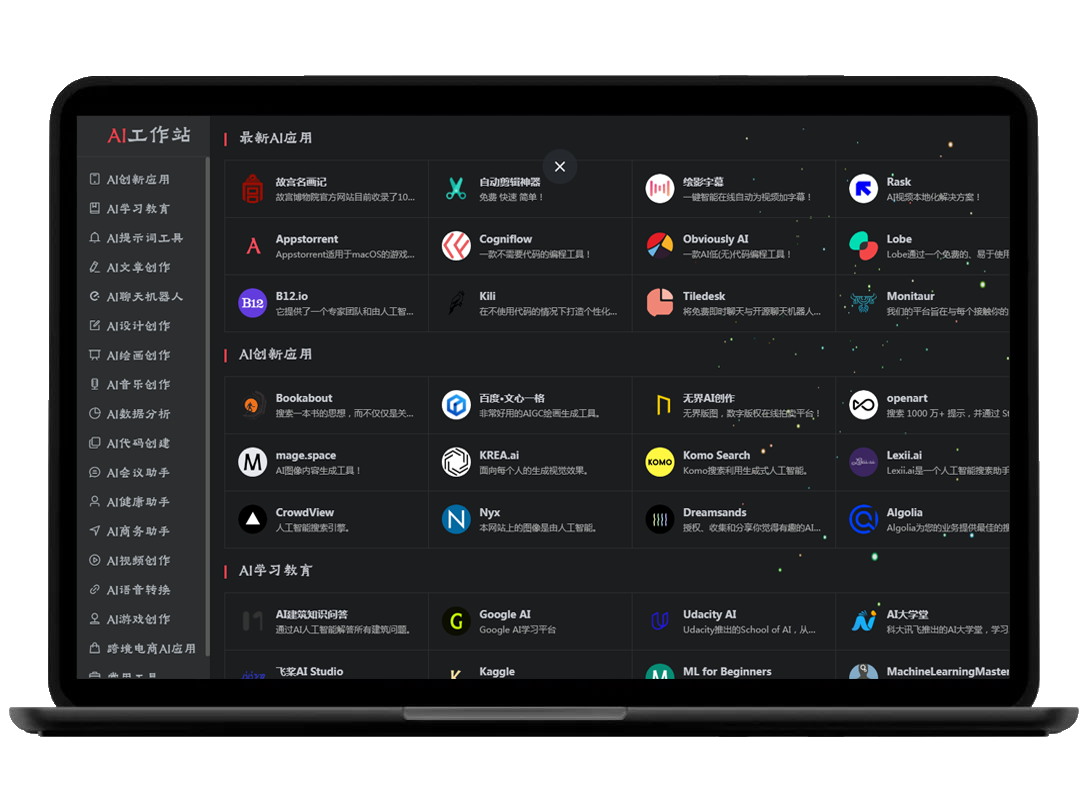 AI工具网址导航站
AI工具网址导航站 GPT-4o mini:OpenAI推出的超高性价比多模态小型智能模型
GPT-4o mini:OpenAI推出的超高性价比多模态小型智能模型