
php如何获取文章body中的内容,但需要过滤html标签。下面web建站小编给大家详细介绍一下具体代码!
具体代码如下:
<?php
function curl_request ( $url , $post = '' , $cookie = '' , $returnCookie = 0 ) {
$ua = $ua==''?$_SERVER ['HTTP_USER_AGENT']:'Mozilla/4.0 (compatible; MSIE 6.0; Windows NT 5.1; SV1; QQDownload 732; .NET4.0C; .NET4.0E; LBBROWSER)' ;
$curl = curl_init ( ) ;
curl_setopt ( $curl , CURLOPT_URL , $url ) ;
curl_setopt ( $curl , CURLOPT_USERAGENT , $ua ) ;
curl_setopt ( $curl , CURLOPT_FOLLOWLOCATION , 1 ) ;
curl_setopt ( $curl , CURLOPT_AUTOREFERER , 1 ) ;
curl_setopt ( $curl , CURLOPT_REFERER , "https://www.baidu.com" ) ;
if ( $post ) {
curl_setopt ( $curl , CURLOPT_POST , 1 ) ;
curl_setopt ( $curl , CURLOPT_POSTFIELDS , http_build_query ( $post ) ) ;
}
if ( $cookie ) {
curl_setopt ( $curl , CURLOPT_COOKIE , $cookie ) ;
}
curl_setopt($curl, CURLOPT_SSL_VERIFYPEER, false);
curl_setopt($curl, CURLOPT_SSL_VERIFYHOST, false);
curl_setopt ( $curl , CURLOPT_HEADER , $returnCookie ) ;
curl_setopt ( $curl , CURLOPT_TIMEOUT , 10 ) ;
curl_setopt ( $curl , CURLOPT_RETURNTRANSFER , 1 ) ;
$data = curl_exec ( $curl ) ;
if ( curl_errno ( $curl ) ) {
return curl_error ( $curl ) ;
}
curl_close ( $curl ) ;
if ( $returnCookie ) {
list ( $header , $body ) = explode ( "\r\n\r\n" , $data , 2 ) ;
preg_match_all ( "/Set\-Cookie:([^;]*);/" , $header , $matches ) ;
$info [ 'cookie' ] = substr ( $matches [ 1 ] [ 0 ] , 1 ) ;
$info [ 'content' ] = $body ;
return $info ;
} else {
//return $data ;
$data=mb_convert_encoding($data, 'UTF-8', 'UTF-8,GBK,GB2312,BIG5');
preg_match("/<body.*?>(.*?)<\/body>/is",$data,$match);
$str= trim($match[1]);
$html = strip_tags($str);
$html_len = mb_strlen($html,'UTF-8');
$html = mb_substr($html, 0, strlen($html), 'UTF-8');
$search = array(" "," ","\n","\r","\t");
$replace = array("","","","","");
echo str_replace($search, $replace, $html);
}
}
curl_request ( $url, $post = '' , $cookie = '' , $returnCookie = 0 );
?>
php导出mysql csv出现乱码是什么原因(附解决方法)
标签: php建站
上面是“php如何获取文章内容(过滤html标签)”的全面内容,想了解更多关于 php入门 内容,请继续关注web建站教程。
当前网址:https://m.ipkd.cn/webs_3361.html
声明:本站提供的所有资源部分来自互联网,如果有侵犯您的版权或其他权益,请发送到邮箱:admin@ipkd.cn,我们会在看到邮件的第一时间内为您处理!

 NumPy:一个Python生态系统中用于科学计算的核心库
NumPy:一个Python生态系统中用于科学计算的核心库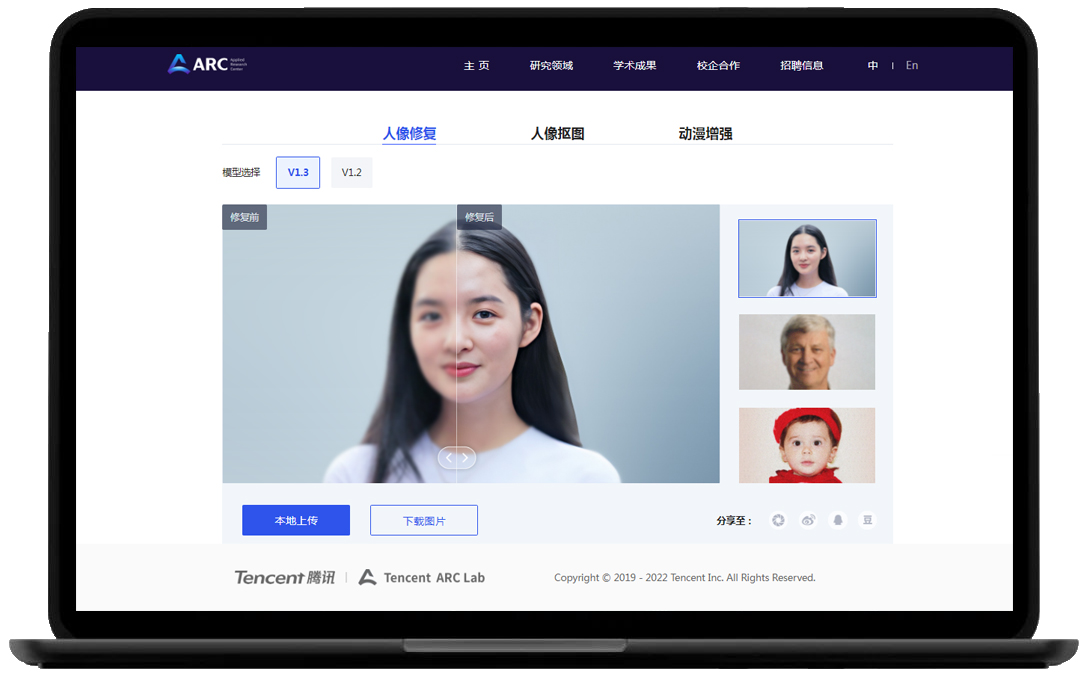 腾讯出品AI图像处理——ARC实验室(马赛克图片秒变高清)
腾讯出品AI图像处理——ARC实验室(马赛克图片秒变高清) js如何判断浏览器是否支持html5?
js如何判断浏览器是否支持html5? 头条站长平台PC端入口,一个专门为网站管理员设计的工具集
头条站长平台PC端入口,一个专门为网站管理员设计的工具集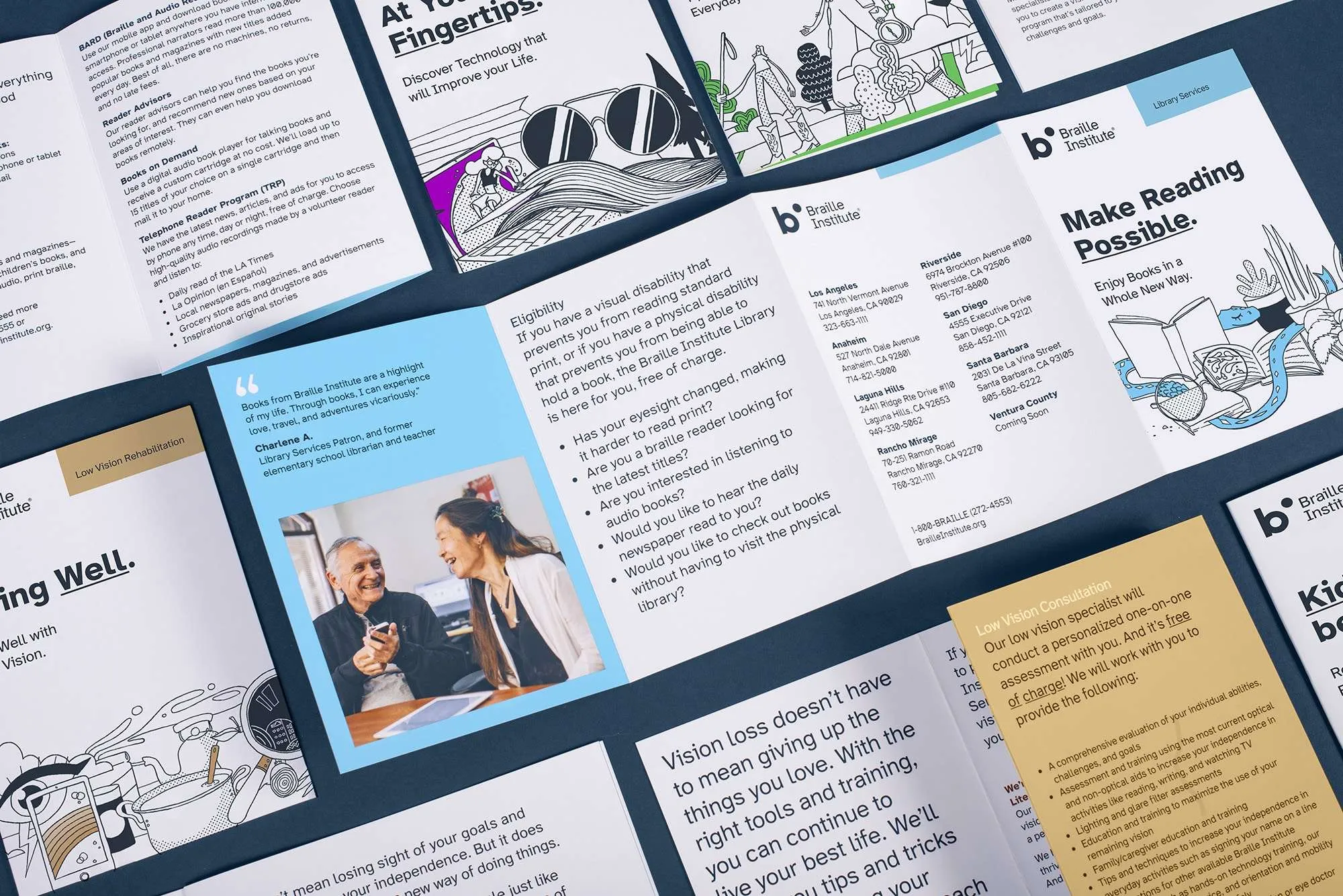 推荐一款免费可商用英文字体——Atkinson Hyperlegible
推荐一款免费可商用英文字体——Atkinson Hyperlegible 神仙代售网页版官网首页入口,一个游戏账号交易平台
神仙代售网页版官网首页入口,一个游戏账号交易平台 人民教育出版社网页版首页入口
人民教育出版社网页版首页入口