
从youtube视频右下角点击分享获取的播放链接嵌套到自己的网站上播放失败应该怎么解决!
原分享链接:
<iframe width="800" height="500" src="https://www.youtube.com/embed" frameborder="0" allow="accelerometer; autoplay; encrypted-media; gyroscope; picture-in-picture" allowfullscreen></iframe>
成功播放链接:
<div class="youtube"> <iframe width="100%" class="elementor-video-iframe" src="https://www.youtube.com/embed" frameborder="0" allow="accelerometer; autoplay; encrypted-media; gyroscope; picture-in-picture" allowfullscreen> </iframe> </div>
css样式:
.youtube{padding-bottom: 57%;position: relative;}
.elementor-video-iframe{max-width: 100%;width: 100%;border: none;position: absolute;height: 100%;}
Thumbfa.st:YouTube创作者专属AI缩略图工具,一键生成高点击专业封面
Wistia下载器:提供了从YouTube/FaceBook/Vimeo/优酷等200+站点视频下载
Free Online Video Downloader:下载和保存来自各大流行平台的视频和音乐
全球最大的视频分享平台,用AI推动视频内容的未来——YouTube AI
上面是“html5从youtube分享处理的播放拦截播放失败怎么解决”的全面内容,想了解更多关于 前端知识 内容,请继续关注web建站教程。
当前网址:https://m.ipkd.cn/webs_3494.html
声明:本站提供的所有资源部分来自互联网,如果有侵犯您的版权或其他权益,请发送到邮箱:admin@ipkd.cn,我们会在看到邮件的第一时间内为您处理!

 帝国CMS如何让单条信息指定不同的内容模板只限
帝国CMS如何让单条信息指定不同的内容模板只限 优化和完善网站收录应该从哪里入手?
优化和完善网站收录应该从哪里入手? 24h搜书网:一个电子书搜索和下载的在线平台,整合了超过12.7+万本
24h搜书网:一个电子书搜索和下载的在线平台,整合了超过12.7+万本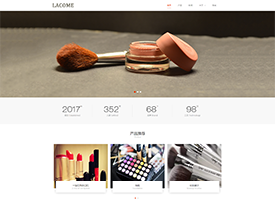 化妆品类网站模板(html+css+jquery)
化妆品类网站模板(html+css+jquery)