
series: [
{
name: '折线图1',
type: 'line',
data: [111, 222, 333, 444, 111, 222, 333, 444, 111],
itemStyle: {
normal: {
color: '#15CE89',
lineStyle: {
color: '#15CE89'
}
}
},
showSymbol: true,
smooth: 0.6, //拐点圆形
symbol: 'circle', //形状 'circle’, 'rect’, 'roundRect’, 'triangle’, 'diamond’, 'pin’, 'arrow'
symbolSize: 0 //大小
},
{
name: '折线图2',
type: 'line',
data: [222, 333, 444, 111, 222, 333, 444, 111, 222],
itemStyle: {
normal: {
color: '#FFBB00',
lineStyle: {
color: '#FFBB00'
}
}
}
},
{
name: '折线图3',
type: 'line',
data: [333, 444, 111, 222, 333, 444, 111, 222, 333],
itemStyle: {
normal: {
color: '#0075FF',
lineStyle: {
color: '#0075FF'
}
}
}
},
{
name: '折线图4',
type: 'line',
data: [444, 111, 222, 333, 444, 111, 222, 333, 444],
itemStyle: {
normal: {
color: '#FF844D',
lineStyle: {
color: '#FF844D'
}
}
}
}
]
富婆图表:提供近30种不同类型的图表,包括折线图、柱状图、饼图等
百度echarts雷达图radar根据分数点显示每个不同颜色
标签: line折线图, line折线图参数, 百度echarts
上面是“百度echarts如何对不同折线图设置不同颜色”的全面内容,想了解更多关于 js 内容,请继续关注web建站教程。
当前网址:https://m.ipkd.cn/webs_3732.html
声明:本站提供的所有资源部分来自互联网,如果有侵犯您的版权或其他权益,请发送到邮箱:admin@ipkd.cn,我们会在看到邮件的第一时间内为您处理!

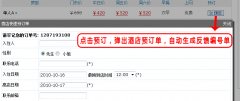 帝国cms技巧之如何实现信息反馈增加反馈编号加
帝国cms技巧之如何实现信息反馈增加反馈编号加 帝国cms6.6功能之新增模板导入转编码功能,让通
帝国cms6.6功能之新增模板导入转编码功能,让通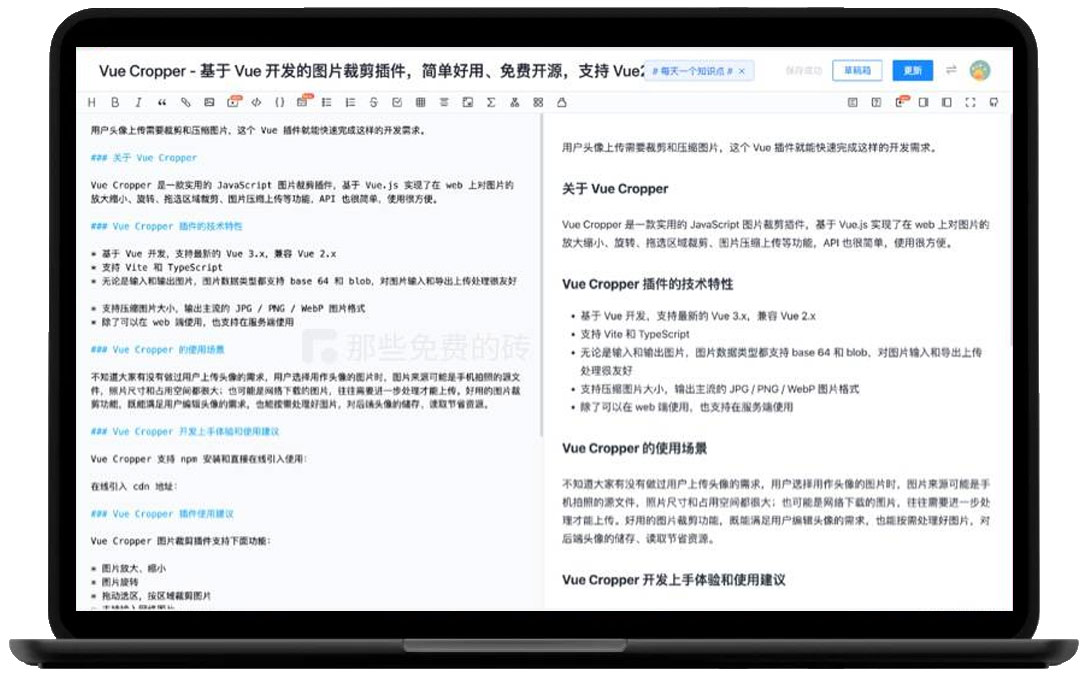 字节跳动(掘金社区)出品MarkDown编辑器——ByteMD
字节跳动(掘金社区)出品MarkDown编辑器——ByteMD 在iPhone上更改/切换“减少运动”选项问题修复方法
在iPhone上更改/切换“减少运动”选项问题修复方法