
利用vuejs开发项目会出现缓存问题,每次新增功能用户都需要强制刷新一下,这很影响用户体验,下面web建站小编给大家简单介绍一下前端如何清除页面缓存!
方法一:meta自带功能
<meta http-equiv="pragma" content="no-cache"> <meta http-equiv="Cache-Control" content="no-cache, must-revalidate"> <meta http-equiv="expires" content="0">
方法二:清除form表单的临时缓存
<body onLoad="javascript:document.yourFormName.reset()">
方法三:url后面新增随机数
url + "?numbers=" + Math.random(); //推荐 url + "?timestamp=" + new Date().getTime();
方法四:ajax清除缓存
$.ajax({
url: url,
dataType:'json',
data:{},
beforeSend :function(xmlHttp){
xmlHttp.setRequestHeader("If-Modified-Since","0");
xmlHttp.setRequestHeader("Cache-Control","no-cache");
},
success:function(res){
console.log('输出结果:', res)
}
async:false
});
$.ajax({
url:url,
dataType:'json',
data:{},
cache:false,
ifModified :true ,
success:function(res){
console.log('输出结果:', res)
}
async:false
});
标签: ajax清除缓存, form表单缓存, url链接随机数, 清除页面缓存
上面是“简单介绍前端开发清除页面缓存的几种方法”的全面内容,想了解更多关于 js 内容,请继续关注web建站教程。
当前网址:https://m.ipkd.cn/webs_3844.html
声明:本站提供的所有资源部分来自互联网,如果有侵犯您的版权或其他权益,请发送到邮箱:admin@ipkd.cn,我们会在看到邮件的第一时间内为您处理!

 Hexo插件的基本用法(Hexo安装)
Hexo插件的基本用法(Hexo安装)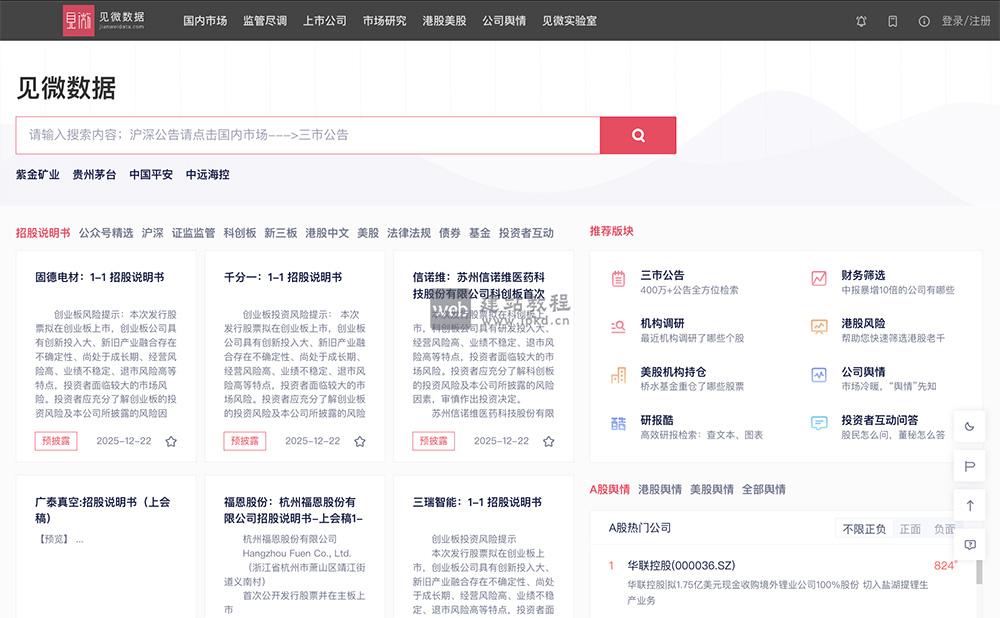 见微数据:提供A股/三板/港股/美股及债券等多个板块的数据服务平台
见微数据:提供A股/三板/港股/美股及债券等多个板块的数据服务平台 Claude Opus 4.6:Anthropic推出的旗舰级AI模型,支持100万token超长上下文窗口
Claude Opus 4.6:Anthropic推出的旗舰级AI模型,支持100万token超长上下文窗口