
在thinkphp中在配置文件中如何根据不同版本抛出thinkphp的404异常页面,下面web建站小编给大家简单介绍一下具体实现方法!
thinkphp 5.0
'http_exception_template' => [ // 定义404错误的重定向页面地址 404 => APP_PATH.'404.html', // 还可以定义其它的HTTP status 401 => APP_PATH.'401.html', ]
thinkphp 5.1
'http_exception_template' => [
// 定义404错误的模板文件地址
404 => Env::get('app_path') . '404.html',
// 还可以定义其它的HTTP status
401 => Env::get('app_path') . '401.html',
]
thinkphp 6.0
'http_exception_template' => [ // 定义404错误的模板文件地址 404 => \think\facade\App::getAppPath() . '404.html', // 还可以定义其它的HTTP status 401 => \think\facade\App::getAppPath() . '401.html', ]
PS:1、设置【APP_PATH.’404.html’】;2、app_debug 为 false。
上面是“ThinkPHP如何做页面404异常”的全面内容,想了解更多关于 后端开发 内容,请继续关注web建站教程。
当前网址:https://m.ipkd.cn/webs_4035.html
声明:本站提供的所有资源部分来自互联网,如果有侵犯您的版权或其他权益,请发送到邮箱:admin@ipkd.cn,我们会在看到邮件的第一时间内为您处理!

 超图软件宣布已完成对 DeepSeek-V3 和 R1 系列大模型的对接与适配
超图软件宣布已完成对 DeepSeek-V3 和 R1 系列大模型的对接与适配 wordpress如何在二级目录建站(小编亲测有效)
wordpress如何在二级目录建站(小编亲测有效) B站空降助手:一款专为哔哩哔哩(Bilibili)视频平台设计的浏览器插件
B站空降助手:一款专为哔哩哔哩(Bilibili)视频平台设计的浏览器插件 快播5.0官方版
快播5.0官方版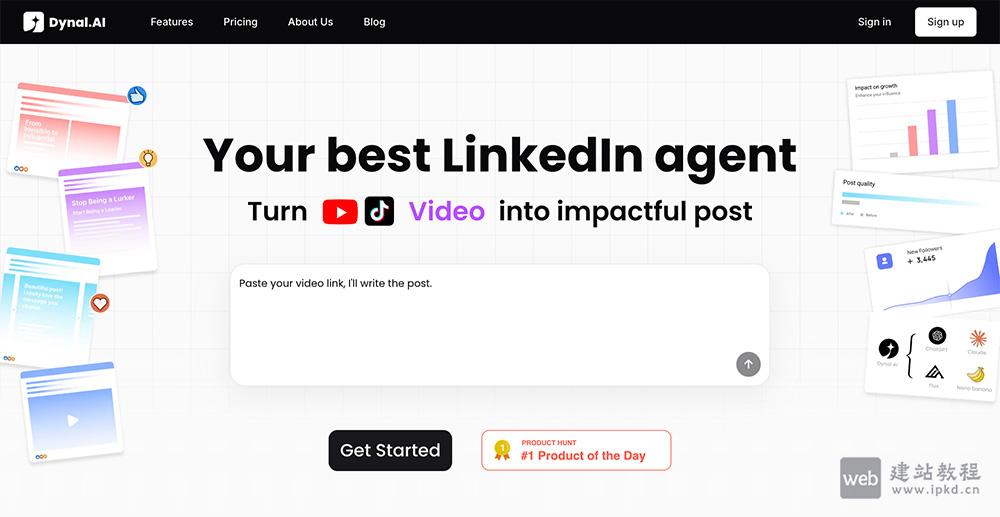 Dynal.AI:将文字稿、网站链接、视频、PDF文件等快速转化为LinkedIn的帖子内容
Dynal.AI:将文字稿、网站链接、视频、PDF文件等快速转化为LinkedIn的帖子内容