
vuejs项目开发中,如何利用form-data发送请求,下面web建站小编给大家简单介绍一下具体实例!
安装脚手架:
npm install axios
示列代码:
<template>
<div>
<form>
<input type="text" v-model="name" />
<input type="file" ref="file" />
<button @click.prevent="submitForm">Submit</button>
</form>
</div>
</template>
<script>
import axios from 'axios';
export default {
name: 'FormDataExample',
data() {
return {
name: '',
};
},
methods: {
async submitForm() {
const formData = new FormData();
formData.append('name', this.name);
formData.append('file', this.$refs.file.files[0]);
try {
const response = await axios.post('/api/submit-form', formData, {
headers: {
'Content-Type': 'multipart/form-data',
},
});
console.log(response);
} catch (error) {
console.error(error);
}
},
},
};
</script>
Motion for Vue:一个轻量级且功能强大的Vue3动画库
el-table利用:row-style="rowClass"设置指定行变色
一款免费开源效果酷炫的 Vue / React 大屏数据展示组件库——DataV
上面是“vuejs如何利用form-data发送请求”的全面内容,想了解更多关于 vuejs 内容,请继续关注web建站教程。
当前网址:https://m.ipkd.cn/webs_4159.html
声明:本站提供的所有资源部分来自互联网,如果有侵犯您的版权或其他权益,请发送到邮箱:admin@ipkd.cn,我们会在看到邮件的第一时间内为您处理!

 vscode(git)切换项目版本报错,mac电脑文件夹属性已锁定显示灰色(解决方法)
vscode(git)切换项目版本报错,mac电脑文件夹属性已锁定显示灰色(解决方法) 电气设计软件EPLAN网页端入口
电气设计软件EPLAN网页端入口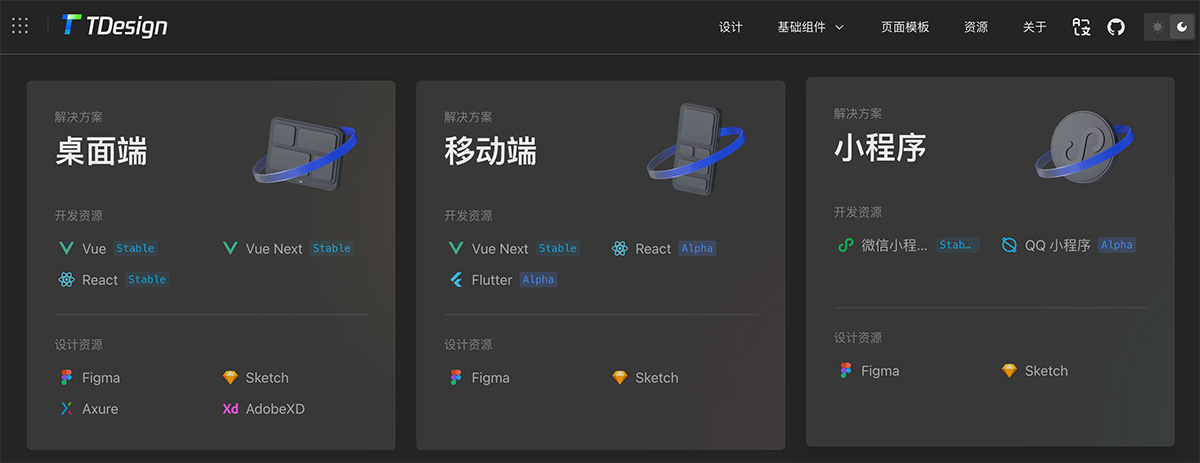 腾讯出品的企业级开源设计系统——TDesign
腾讯出品的企业级开源设计系统——TDesign 50Language是一个可以借助母语学习50多种语言,如南非荷兰语/阿拉伯语/汉语/英语等
50Language是一个可以借助母语学习50多种语言,如南非荷兰语/阿拉伯语/汉语/英语等 独响APP最新版
独响APP最新版