
在vue3开发中,如何利用mitt插件实现兄弟组件传值,下面web建站小编给大家简单介绍一下!
1、安装脚手架
npm install --save mitt
2、新建bus.ts文件
import mitt from "mitt"; const emiter = mitt(); export default emiter;
3、在home.vue组件中引入
<template>
<div class="home-container">
<p>这里是home组件</p>
<button @click="sendMitt">$mitt发送数据</button>
<About></About>
</div>
</template>
<script lang="ts" setup>
import { ref } from 'vue';
import About from '../about/about.vue'
import emitter from '../../utils/bus'
const money = ref<number>(98);
const sendMitt = () => {
emitter.emit('moneyEvent', money.value += 2);
}
</script>
4、在about.vue组件中引入并使用
<template>
<div class="about-container">
<p>这里是about组件</p>
<p>接收到的数据:{{ amount }}</p>
</div>
</template>
<script lang="ts" setup>
import { ref, onBeforeMount, onMounted } from 'vue';
import emitter from '../../utils/bus'
const amount = ref(0);
onMounted(() => {
emitter.on('moneyEvent', (res: any) => {
amount.value = res;
});
})
onBeforeMount(() => {
emitter.off('moneyEvent');
});
</script>
<style lang="less">
.about-container {
background-color: #f0f0f0;
}
</style>
上面是“vue3语法如何利用mitt实现兄弟组件传值”的全面内容,想了解更多关于 vuejs 内容,请继续关注web建站教程。
当前网址:https://m.ipkd.cn/webs_4795.html
声明:本站提供的所有资源部分来自互联网,如果有侵犯您的版权或其他权益,请发送到邮箱:admin@ipkd.cn,我们会在看到邮件的第一时间内为您处理!

 wordpress建站:怎么利用sanitize_key清除 key 中的无效字符
wordpress建站:怎么利用sanitize_key清除 key 中的无效字符 MakeBestMusic
MakeBestMusic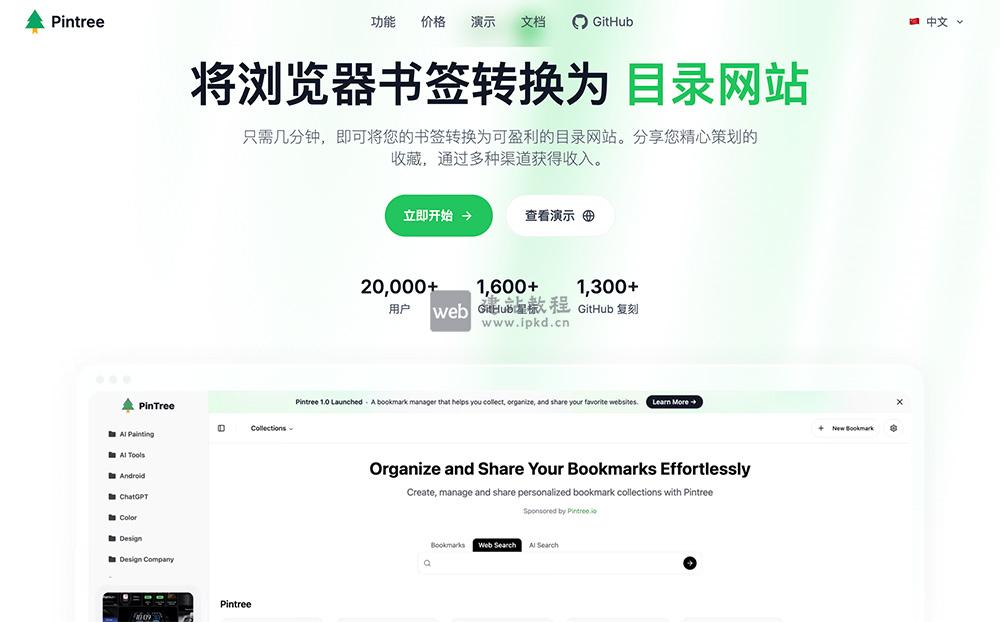 PinTree:开源书签转导航网站工具,一键打造高颜值个人导航页
PinTree:开源书签转导航网站工具,一键打造高颜值个人导航页