
动态插槽表示有多个插槽,不同的插槽以不同的状态显示。这时候我们可以用动态插槽。插槽名称是一个变量名,其值可以动态修改。下面web建站小编给大家简单介绍一下vue插槽的几种方法!
父组件代码:
<button v-for="item in slotList" :key="item.name" @click="changeSlot(item)">
{{ item.content }}
</button>
<childCom>
<template #[name]>
<div>我是{{ name }}插槽</div>
</template>
</childCom>
<script>
import { reactive, ref } from 'vue'
let name: string = ref('header')
type Slots = {
name: string
content: string
}
const slotList = reactive<Slots[]>([
{ name: 'header', content: '头' },
{ name: 'body', content: '中间' },
{ name: 'footer', content: '尾' },
])
const changeSlot = (item: Slots): void => {
name.value = item.name
}
</script>
子组件代码:
<template> <div> <slot name="header"></slot> <slot name="body"></slot> <slot name="footer"></slot> </div> </template>
上面是“vue中关于动态插槽的使用方法”的全面内容,想了解更多关于 vuejs 内容,请继续关注web建站教程。
当前网址:https://m.ipkd.cn/webs_4807.html
声明:本站提供的所有资源部分来自互联网,如果有侵犯您的版权或其他权益,请发送到邮箱:admin@ipkd.cn,我们会在看到邮件的第一时间内为您处理!

 DunSocial:多平台同步发布、智能内容日历、一键式编辑器等
DunSocial:多平台同步发布、智能内容日历、一键式编辑器等 Hula APP最新版
Hula APP最新版 vuejs如何实现切换浏览器实时监听
vuejs如何实现切换浏览器实时监听 简洁轻量的 HTML5 Canvas 2D 图形 UI 绘图框架——LeaferUI
简洁轻量的 HTML5 Canvas 2D 图形 UI 绘图框架——LeaferUI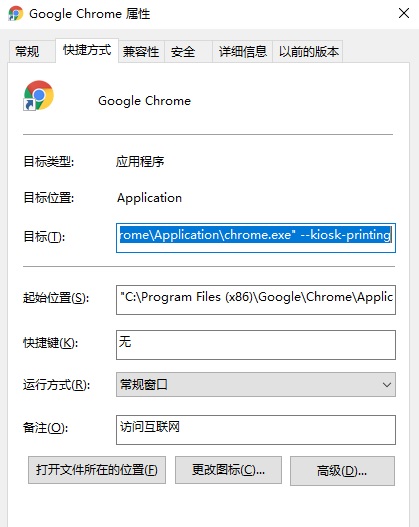 Chrome浏览器点击打印不预览直接打印(设置流程)
Chrome浏览器点击打印不预览直接打印(设置流程)