
进度条效果是指在执行某些任务时,在网站或应用程序中出现的指示任务进度的动态进度条。这不仅鼓励用户等待,还为用户提供了对任务执行时间的实际了解。下面web建站小编给大家简单介绍一下具体实现代码!
具体代码如下:
<template>
<div>
<div class="progress">
<div class="progress-bar" :style="{ width: progress + '%' }"></div>
</div>
<button @click="startTask">开始任务</button>
</div>
</template>
<script>
export default {
data() {
return {
progress: 0
};
},
methods: {
startTask() {
setInterval(() => {
this.progress += 10;
if (this.progress >= 100) {
clearInterval();
}
}, 1000);
}
}
};
</script>
<style>
.progress {
width: 100%;
position: relative;
height: 15px;
background-color: #ddd;
margin: 20px 0;
}
.progress-bar {
height: 100%;
position: absolute;
background-color: #3498db;
transition: width 0.3s ease-in-out;
}
</style>
element-ui时间选择器el-date-picker默认当前时间至7天之前时间
vue实现表格的编辑,包括选择,合并,拆分,删除行/列,添加行/列
Motion for Vue:一个轻量级且功能强大的Vue3动画库
上面是“Vue如何实现进度条加载效果?”的全面内容,想了解更多关于 vuejs 内容,请继续关注web建站教程。
当前网址:https://m.ipkd.cn/webs_5100.html
声明:本站提供的所有资源部分来自互联网,如果有侵犯您的版权或其他权益,请发送到邮箱:admin@ipkd.cn,我们会在看到邮件的第一时间内为您处理!

 js如何实现数据类型转换
js如何实现数据类型转换 利用纯css3语法做一个图片瀑布流效果
利用纯css3语法做一个图片瀑布流效果 一款无需编程基础的可视化游戏制作工具——GameCreator(红狼游戏网)
一款无需编程基础的可视化游戏制作工具——GameCreator(红狼游戏网) 掌星社官网:一个专注于掌机游戏资源的公益网站
掌星社官网:一个专注于掌机游戏资源的公益网站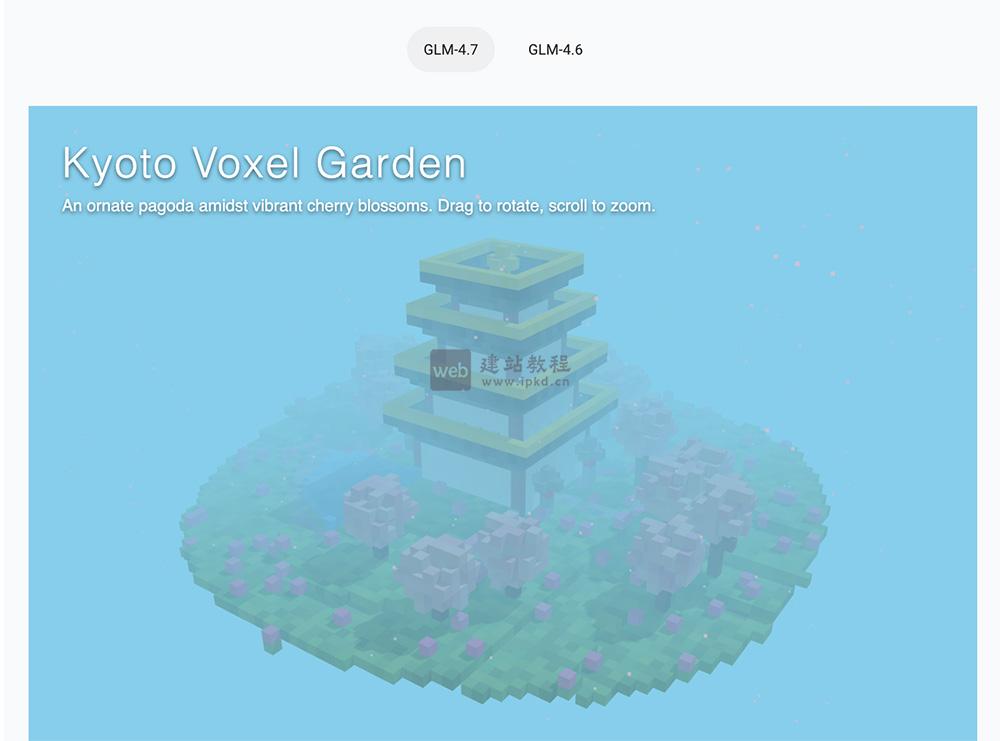 GLM-4.7开源模型:支持多种编程框架,如Claude Code等
GLM-4.7开源模型:支持多种编程框架,如Claude Code等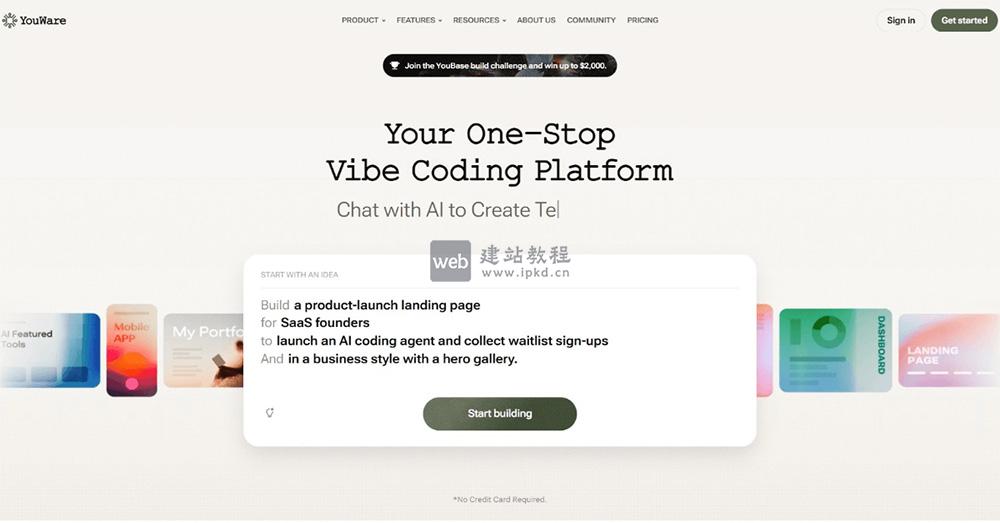 YouWare:一款集开发/协作/变现于一体的一站式AI编程社区与开发平台
YouWare:一款集开发/协作/变现于一体的一站式AI编程社区与开发平台