
vue项目中实现链接跳转有哪些方法,如何在新页面打开,下面web建站小编带大家了解一下实现代码!
// 直接写上跳转的地址
<router-link to="/index1">link跳转</router-link>
// 添加参数
<router-link :to="{path:'/index2', query:{id:1,name:'web'}}"></router-link>
// 新窗口打开
<router-link :to="{path:'/index3', query:{id:1,name:'web'}}" target="_blank"></router-link>
利用this.$router.replace跳转
toIndex (e) {
this.$router.replace({name: '/index', params: {id: e}})
}
利用this.$router.push跳转
toIndex (e) {
this.$router.push({name: "/index", params: {id: e}})
}
利用resolve跳转
toIndex (e) {
const new = this.$router.resolve({name: '/index', params: {id: e}})
window.open(new.href,'_blank')
}
标签: resolve, router-link, 链接跳转
上面是“vue项目中实现链接跳转几种方法(打开新页面)”的全面内容,想了解更多关于 vuejs 内容,请继续关注web建站教程。
当前网址:https://m.ipkd.cn/webs_2904.html
声明:本站提供的所有资源部分来自互联网,如果有侵犯您的版权或其他权益,请发送到邮箱:admin@ipkd.cn,我们会在看到邮件的第一时间内为您处理!

 Qoder:一款阿里巴巴推出的AI Agentic编程工具
Qoder:一款阿里巴巴推出的AI Agentic编程工具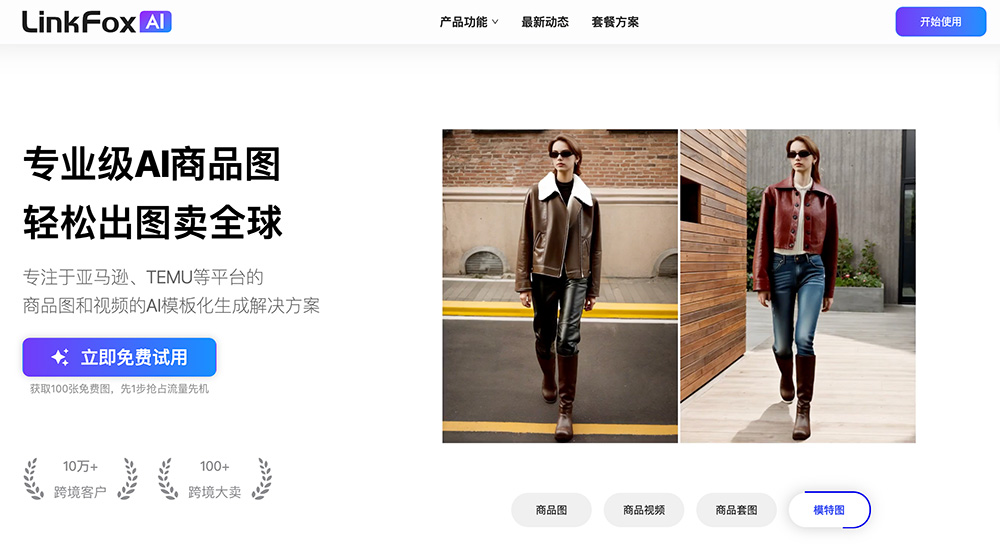 一款专为跨境电商卖家量身定制的AI设计工具——LinkFox
一款专为跨境电商卖家量身定制的AI设计工具——LinkFox wordpress建站如何提升网站的安全性能
wordpress建站如何提升网站的安全性能 一款专为微信公众号运营量身打造的管理工具——小码公众号助手
一款专为微信公众号运营量身打造的管理工具——小码公众号助手 网站关键词排名突然下降的原因是什么?
网站关键词排名突然下降的原因是什么? 一个让照片开口说话的AI视频生成工具——D-ID
一个让照片开口说话的AI视频生成工具——D-ID