
如何利用css3+js做一个动态点赞效果,下面web建站小编给大家详细介绍一下具体代码!
1、html代码:
<span class="thumbs-up" data-text="点赞?"></span>
2、css3代码:
@import url('https://fonts.googleapis.com/css2?family=Pacifico&display=swap');
* {
border: 0;
box-sizing: border-box;
margin: 0;
padding: 0;
}
body {
display: flex;
align-items: center;
justify-content: center;
height: 100vh;
background: #FF6E00;
}
html, body {
width: 100%;
height: 100%;
display: flex;
align-items: center;
justify-content: center;
font-family: 'Pacifico', serif;
overflow: hidden;
}
span {
position: relative;
display: flex;
align-items: center;
justify-content: center;
flex-grow: 1;
}
span::after {
display:block;
content: attr(data-text);
position: absolute;
background-color: #fff;
border-radius: 10px;
width:110px;
text-align:center;
height:42px;
line-height:42px;
font-size: 22px;
cursor: pointer;
color: #FF6E00;
user-select: none;
transition: transform 100ms ease-in;
font-family: Microsoft YaHei,sans-serif;
}
span:active::after { transform: scale(0.9); }
.thumbs-up::after {
animation: thumbs-up 100ms ease-in-out infinite;
}
@keyframes thumbs-up {
50% { transform: scale(0.95); }
}
.shape {
--size: 8px;
position: absolute;
top: calc(50% - var(--size));
left: calc(50% - var(--size));
width: calc(var(--size) * 2);
height: calc(var(--size) * 2);
animation: popup var(--d) cubic-bezier(.08,.56,.53,.98) forwards;
}
.square {
border-radius: 4px;
background-color: var(--c);
}
.circle {
border-radius: 50%;
background-color: var(--c);
}
.triangle {
width: 0px;
height: 0px;
background-color: none;
border-top: var(--size) solid transparent;
border-bottom: calc(var(--size) * 2) solid var(--c);
border-left: var(--size) solid transparent;
border-right: var(--size) solid transparent;
}
.heart {
--size: 6px;
background-color: var(--c);
}
.heart::before, .heart::after {
content: "";
position: absolute;
width: 100%;
height: 100%;
background-color: var(--c);
border-radius: 50%;
}
.heart::before { left: -50%; }
.heart::after { top: -50%; }
@keyframes popup {
0% { opacity: 0; }
60% { opacity: 1; }
100% {
opacity: 0;
transform: translate(var(--x), var(--y)) rotate(var(--r));
}
}
3、js代码:
const colors = ['#FC4F4F', '#FFBC80', '#FF9F45', '#F76E11']
const shapes = ['heart']
const randomIntBetween = (min, max) => {
return Math.floor(Math.random() * (max - min + 1) + min)
}
class Particle {
constructor({ x, y, rotation, shape, color, size, duration, parent }) {
this.x = x
this.y = y
this.parent = parent
this.rotation = rotation
this.shape = shape
this.color = color
this.size = size
this.duration = duration
this.children = document.createElement('div')
}
draw() {
this.children.style.setProperty('--x', this.x + 'px')
this.children.style.setProperty('--y', this.y + 'px')
this.children.style.setProperty('--r', this.rotation + 'deg')
this.children.style.setProperty('--c', this.color)
this.children.style.setProperty('--size', this.size + 'px')
this.children.style.setProperty('--d', this.duration + 'ms')
this.children.className = `shape ${this.shape}`
this.parent.append(this.children)
}
animate() {
this.draw()
const timer = setTimeout(() => {
this.parent.removeChild(this.children)
clearTimeout(timer)
}, this.duration)
}
}
function animateParticles({ total }) {
for (let i = 0; i < total; i++) { const particle = new Particle({ x: randomIntBetween(-200, 200), y: randomIntBetween(-100, -300), rotation: randomIntBetween(-360 * 5, 360 * 5), shape: shapes[randomIntBetween(0, shapes.length - 1)], color: colors[randomIntBetween(0, colors.length - 1)], size: randomIntBetween(4, 7), duration: randomIntBetween(400, 800), parent }) particle.animate() } } let intervalTimer = setInterval(() => {
animateParticles({ total: 8 })
}, 100)
const parent = document.querySelector('span')
parent.addEventListener("touchstart", () => {}, false);
parent.addEventListener('click', e => {
if (intervalTimer) {
clearInterval(intervalTimer)
intervalTimer = null
parent.classList.remove('thumbs-up')
}
animateParticles({ total: 40 })
})
PouchDB:一款基于JavaScript 的开源NoSQL文档数据库
JavaScript获取指定网站状态码查询代码(2种实现方法)
标签: 点赞效果
上面是“css3+js如何做一个动态点赞效果”的全面内容,想了解更多关于 js 内容,请继续关注web建站教程。
当前网址:https://m.ipkd.cn/webs_3236.html
声明:本站提供的所有资源部分来自互联网,如果有侵犯您的版权或其他权益,请发送到邮箱:admin@ipkd.cn,我们会在看到邮件的第一时间内为您处理!

 DLCM官网:字节Seed团队新一代大语言模型架构
DLCM官网:字节Seed团队新一代大语言模型架构 课件帮:一款进行口播讲解,语速、音调可调,支持定制专属形象AI课件制作平台
课件帮:一款进行口播讲解,语速、音调可调,支持定制专属形象AI课件制作平台 base64加密解密
base64加密解密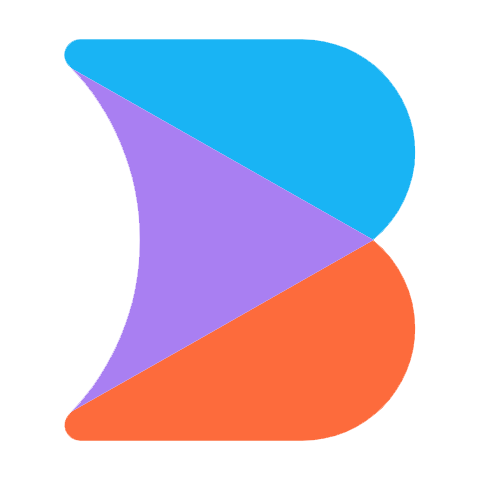 Builder.io
Builder.io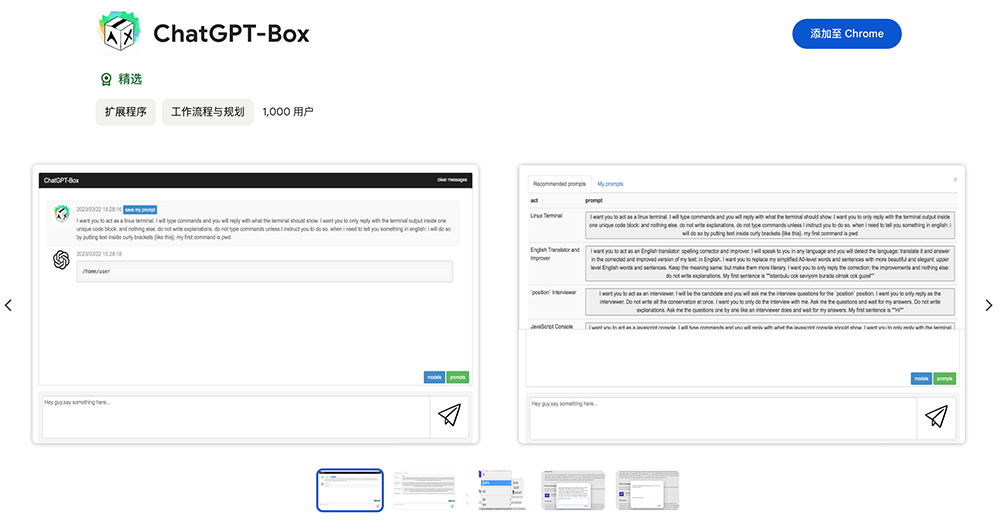 ChatGPT Box:一款将 ChatGPT 深度集成到用户的浏览器中的AI插件
ChatGPT Box:一款将 ChatGPT 深度集成到用户的浏览器中的AI插件 GPT‑5.3‑Codex‑Spark模型使用入口,OpenAI首款实时编程轻量级模型
GPT‑5.3‑Codex‑Spark模型使用入口,OpenAI首款实时编程轻量级模型 BeatViz:一个AI视频生成平台,支持将音频自动转化为高质量动态视频
BeatViz:一个AI视频生成平台,支持将音频自动转化为高质量动态视频