
bootstrap如何实现鼠标悬停显示提示信息,下面web建站小编给大家详细介绍一下具体代码!
html代码:
<button type="button" rel="drevil" data-content="具体时间:'+time+'" data-container="body" data-toggle="popover" data-placement="bottom"></button>
js代码:
$(function () { $("[data-toggle='popover']").popover(); });
$("[rel=drevil]").popover({
trigger:'manual',
//placement : 'bottom', //placement of the popover. also can use top, bottom, left or right
//天title : '<div style="text-align:center; color:red; text-decoration:underline; font-size:14px;"> Muah ha ha</div>',
html: 'true', //needed to show html of course
//content : '<div id="popOverBox"></div>', //this is the content of the html box. add the image here or anything you want really.
animation: false
}).on("mouseenter", function () {
var _this = this;
$(this).popover("show");
$(this).siblings(".popover").on("mouseleave", function () {
$(_this).popover('hide');
});
}).on("mouseleave", function () {
var _this = this;
setTimeout(function () {
if (!$(".popover:hover").length) {
$(_this).popover("hide")
}
}, 300);
});
全球最受欢迎的前端开源工具库——Bootstrap v4中文文档
上面是“bootstrap如何实现鼠标悬停显示提示信息”的全面内容,想了解更多关于 前端知识 内容,请继续关注web建站教程。
当前网址:https://m.ipkd.cn/webs_3406.html
声明:本站提供的所有资源部分来自互联网,如果有侵犯您的版权或其他权益,请发送到邮箱:admin@ipkd.cn,我们会在看到邮件的第一时间内为您处理!

 vue主页点击按钮如何调用子组件方法
vue主页点击按钮如何调用子组件方法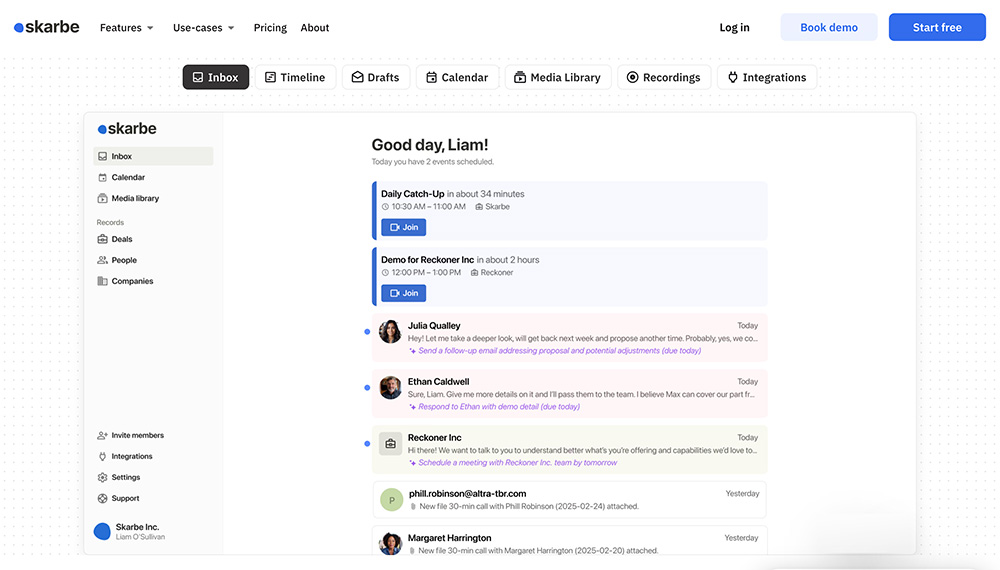 一款专为中小企业设计的AI销售工具——Skarbe
一款专为中小企业设计的AI销售工具——Skarbe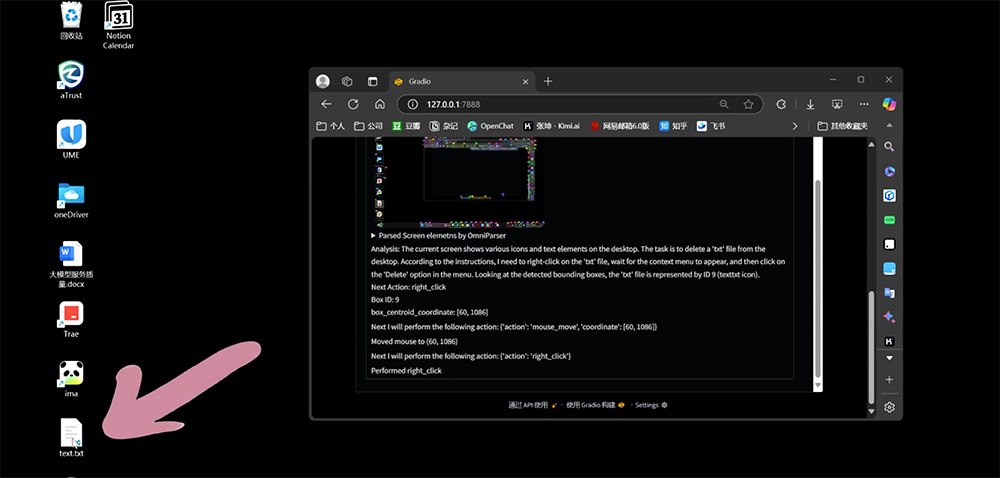 autoMate:AI与RPA结合,打造本地自动化新体验
autoMate:AI与RPA结合,打造本地自动化新体验