
wordpress如何利用Windows+IIS配置实现伪静态,下面web建站小编给大家简单介绍一下具体代码!
配置代码如下:
<?xml version="1.0" encoding="UTF-8"?>
<configuration>
<system.webServer>
<rewrite>
<rules>
<rule name="wordpress" patternSyntax="Wildcard">
<match url="*"/>
<conditions>
<add input="{REQUEST_FILENAME}" matchType="IsFile" negate="true"/>
<add input="{REQUEST_FILENAME}" matchType="IsDirectory" negate="true"/>
</conditions>
<action type="Rewrite" url="index.php"/>
</rule>
</rules>
</rewrite>
</system.webServer>
</configuration>
标签: iis配置, Windows主机, wordpress建站, 伪静态
上面是“wordpress如何利用Windows+IIS配置伪静态方法”的全面内容,想了解更多关于 wordpress 内容,请继续关注web建站教程。
当前网址:https://m.ipkd.cn/webs_3689.html
声明:本站提供的所有资源部分来自互联网,如果有侵犯您的版权或其他权益,请发送到邮箱:admin@ipkd.cn,我们会在看到邮件的第一时间内为您处理!

 vuejs轻松实现在当前时间后几分钟(几小时、几天
vuejs轻松实现在当前时间后几分钟(几小时、几天 Cardamon:AI合规自动化平台,助力企业高效应对监管挑战
Cardamon:AI合规自动化平台,助力企业高效应对监管挑战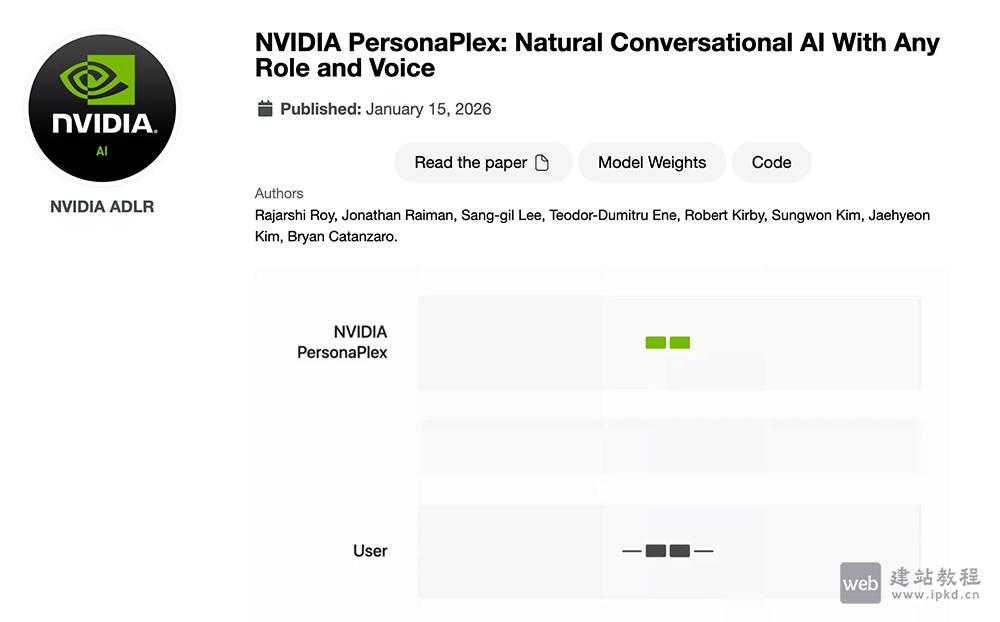 NVIDIA PersonaPlex:英伟达推出的一款全双工对话AI模型
NVIDIA PersonaPlex:英伟达推出的一款全双工对话AI模型