
wordpress如何获取当前用户的文章浏览历史记录并显示在用户页面里,下面web建站小编给大家详细介绍一下具体实现方法!
具体代码如下:
ViewHistory = function() {
this.config = {
limit: 10,
storageKey: 'viewHistory',
primaryKey: 'url'
};
this.cache = {
localStorage: null,
userData: null,
attr: null
};
};
ViewHistory.prototype = {
init: function(config) {
this.config = config || this.config;
var _self = this;
// define localStorage
if (!window.localStorage && (this.cache.userData = document.body) &&
this.cache.userData.addBehavior && this.cache.userData.addBehavior('#default#userdata')) {
this.cache.userData.load((this.cache.attr = 'localStorage'));
this.cache.localStorage = {
'getItem': function(key) {
return _self.cache.userData.getAttribute(key);
},
'setItem': function(key, value) {
_self.cache.userData.setAttribute(key, value);
_self.cache.userData.save(_self.cache.attr);
}
};
} else {
this.cache.localStorage = window.localStorage;
}
},
// 保存浏览记录
addHistory: function(item) {
var items = this.getHistories();
for (var i = 0,
len = items.length; i < len; i++) {
if (item[this.config.primaryKey] && items[i][this.config.primaryKey] &&
item[this.config.primaryKey] === items[i][this.config.primaryKey]) {
items.splice(i, 1);
break;
}
}
items.push(item);
if (this.config.limit > 0 && items.length > this.config.limit) {
items.splice(0, 1);
}
var json = JSON.stringify(items);
this.cache.localStorage.setItem(this.config.storageKey, json);
},
// 获取浏览记录
getHistories: function() {
var history = this.cache.localStorage.getItem(this.config.storageKey);
if (history) {
return JSON.parse(history);
}
return [];
}
};
标签: wordpress历史记录, wordpress获取文章
上面是“wordpress如何获取文章浏览历史记录并显示”的全面内容,想了解更多关于 wordpress 内容,请继续关注web建站教程。
当前网址:https://m.ipkd.cn/webs_3757.html
声明:本站提供的所有资源部分来自互联网,如果有侵犯您的版权或其他权益,请发送到邮箱:admin@ipkd.cn,我们会在看到邮件的第一时间内为您处理!

 PHP如何链接到FTP服务器,并查找文件并替换内容
PHP如何链接到FTP服务器,并查找文件并替换内容 紫东太初APP最新版
紫东太初APP最新版 梯子AI APP最新版
梯子AI APP最新版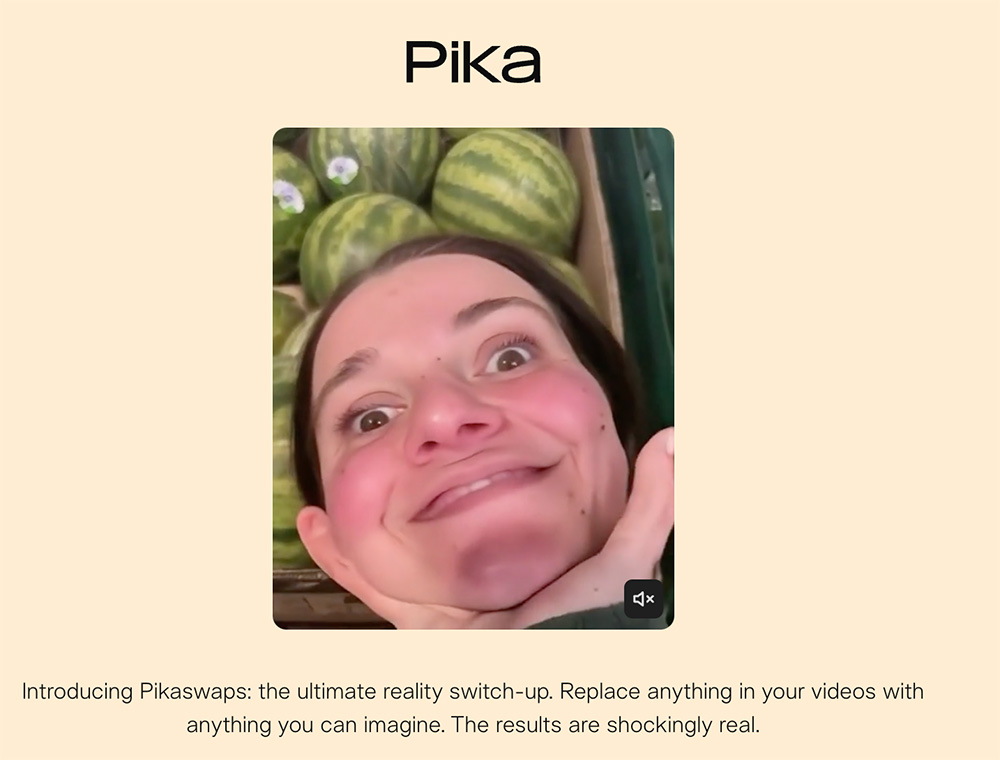 Pikaswaps:Pika Labs推出的一款创新的AI视频编辑工具
Pikaswaps:Pika Labs推出的一款创新的AI视频编辑工具