
函数原型:
comment_author_email_link( string $linktext = '', string $before = '', string $after = '', int|WP_Comment $comment = null )
参数说明:
| 参数名 | 描述 |
|---|---|
| $linktext | 要显示的文本,而不是评论作者的电子邮件地址。 |
| $before | 要在电子邮件链接之前显示的文本或HTML。 |
| $after | 要在电子邮件链接后显示的文本或HTML。 |
| $comment | 评论ID或WP_Comment对象。默认为当前评论。 |
函数源码:
function comment_author_email_link( $linktext = '', $before = '', $after = '', $comment = null ) {
$link = get_comment_author_email_link( $linktext, $before, $after, $comment );
if ( $link ) {
echo $link;
}
}
调用方法:
邮箱: <?php comment_author_email_link(); ?>
标签: comment_author_email_link, wordpress评论
上面是“wordpress建站如何显示评论作者的email链接”的全面内容,想了解更多关于 wordpress 内容,请继续关注web建站教程。
当前网址:https://m.ipkd.cn/webs_4639.html
声明:本站提供的所有资源部分来自互联网,如果有侵犯您的版权或其他权益,请发送到邮箱:admin@ipkd.cn,我们会在看到邮件的第一时间内为您处理!

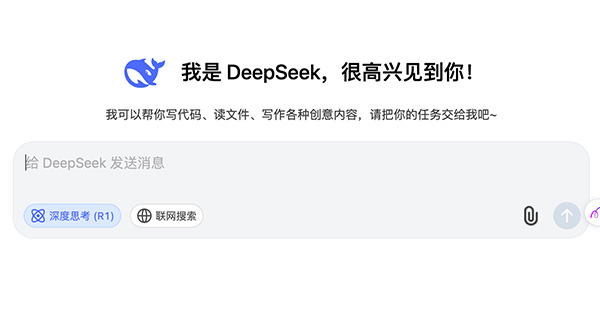 DeepSeek Coder:一款DeepSeek推出的专注于代码生成与辅助开发的AI工具
DeepSeek Coder:一款DeepSeek推出的专注于代码生成与辅助开发的AI工具 帝国CMS技巧之编辑器批量上传图片时在指定的文
帝国CMS技巧之编辑器批量上传图片时在指定的文 agentUniverse
agentUniverse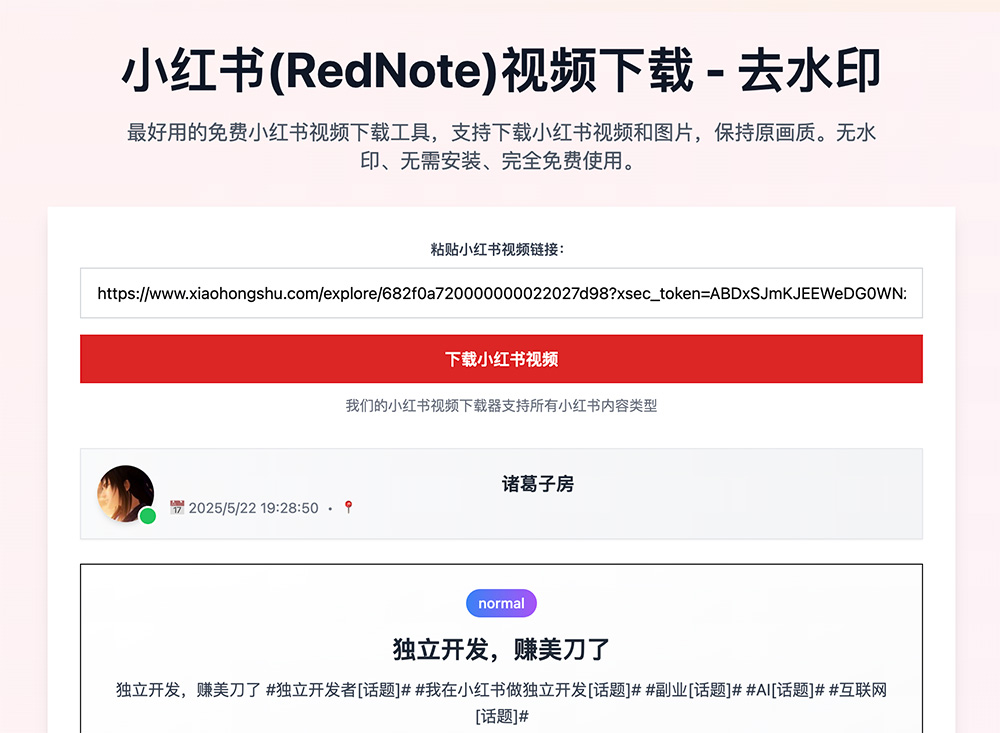 小红书(RedNote)视频下载:支持下载小红书视频和图片,保持原画质
小红书(RedNote)视频下载:支持下载小红书视频和图片,保持原画质