
wordpress建站中,如何利用comment_excerpt()函数显示当前评论的摘要,下面web建站小编给大家简单介绍一下!
函数原型:
comment_excerpt( int|WP_Comment $comment_id ) //$comment_id, 要打印摘录的评论的WP_Comment或ID。默认当前评论。
函数源码:
function comment_excerpt( $comment_id = 0 ) {
$comment = get_comment( $comment_id );
$comment_excerpt = get_comment_excerpt( $comment );
echo apply_filters( 'comment_excerpt', $comment_excerpt, $comment->comment_ID );
}
包含钩子:
apply_filters( 'comment_excerpt', string $comment_excerpt, string $comment_id )
调用方法:
<p>Latest comment: <?php comment_excerpt(); ?></p>
标签: comment_excerpt, wordpress评论
上面是“wordpress技巧如何显示当前评论的摘要”的全面内容,想了解更多关于 wordpress 内容,请继续关注web建站教程。
当前网址:https://m.ipkd.cn/webs_4794.html
声明:本站提供的所有资源部分来自互联网,如果有侵犯您的版权或其他权益,请发送到邮箱:admin@ipkd.cn,我们会在看到邮件的第一时间内为您处理!

 Tomoro:回归经典电子表格,直接探索百亿数据
Tomoro:回归经典电子表格,直接探索百亿数据 京麦学习中心:京东平台为商家提供的一个综合性成长扶持平台
京麦学习中心:京东平台为商家提供的一个综合性成长扶持平台 帝国CMS如何关闭栏目在用户中心显示
帝国CMS如何关闭栏目在用户中心显示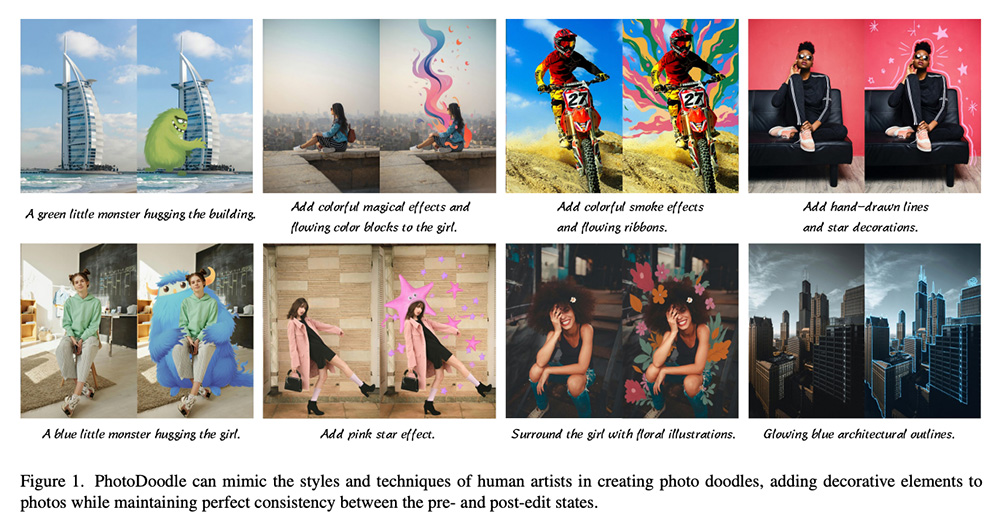 PhotoDoodle:AI图像编辑新突破,一键将照片转化为艺术作品
PhotoDoodle:AI图像编辑新突破,一键将照片转化为艺术作品 CheckVip是一款专业的论文查重和降重工具
CheckVip是一款专业的论文查重和降重工具