
在Vue的项目中,需要导入相关的库和组件。可以使用第三方库vue-img-rotate实现图片旋转功能。该库可以通过简单的调用实现图像旋转,不需要开发者自己编写旋转算法。
具体实现代码如下:
<template>
<div class="image-container">
<img ref="img" :src="image" />
</div>
<button @click="rotateLeft">逆时针旋转</button>
<button @click="rotateRight">顺时针旋转</button>
</template>
<script>
import imgRotate from 'vue-img-rotate';
export default {
data() {
return {
image: 'image/pic.jpg',
angle: 0
};
},
methods: {
rotateLeft() {
this.angle -= 90;
},
rotateRight() {
this.angle += 90;
}
},
computed: {
rotationStyle() {
return {
transform: `rotate(${this.angle}deg)`
}
}
},
components: {
imgRotate
}
}
</script>
<style>
.image-container {
width: 200px;
height: 200px;
overflow: hidden;
}
img {
max-width: 100%;
max-height: 100%;
object-fit: contain;
transition: transform 0.3s ease-in-out;
}
</style>
标签: vue-img-rotate, Vue图片处理, Vue图片旋转, Vue第三方库
上面是“如何用Vue实现图片的逆时针和顺时针旋转?”的全面内容,想了解更多关于 vuejs 内容,请继续关注web建站教程。
当前网址:https://m.ipkd.cn/webs_12982.html
声明:本站提供的所有资源部分来自互联网,如果有侵犯您的版权或其他权益,请发送到邮箱:admin@ipkd.cn,我们会在看到邮件的第一时间内为您处理!

 js屏蔽所有console.log打印
js屏蔽所有console.log打印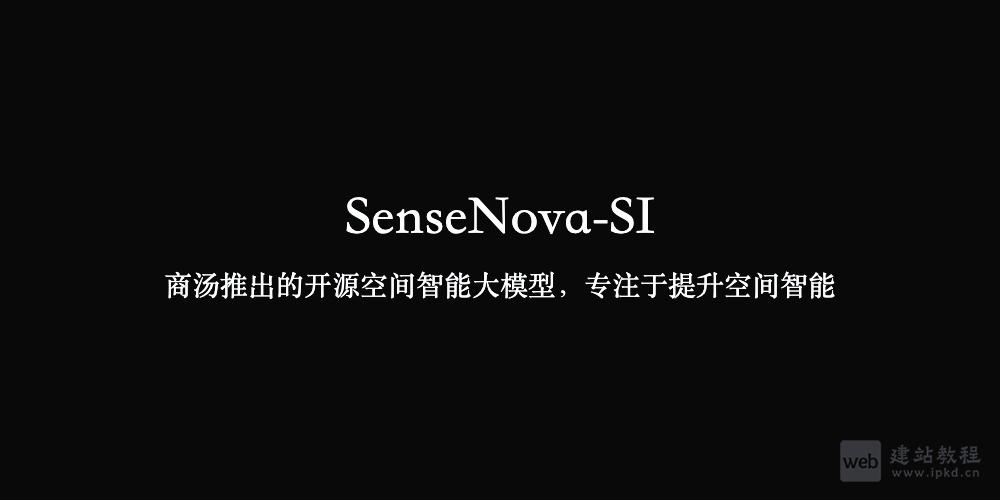 SenseNova-SI:商汤推出的开源空间智能大模型,专注于提升空间智能
SenseNova-SI:商汤推出的开源空间智能大模型,专注于提升空间智能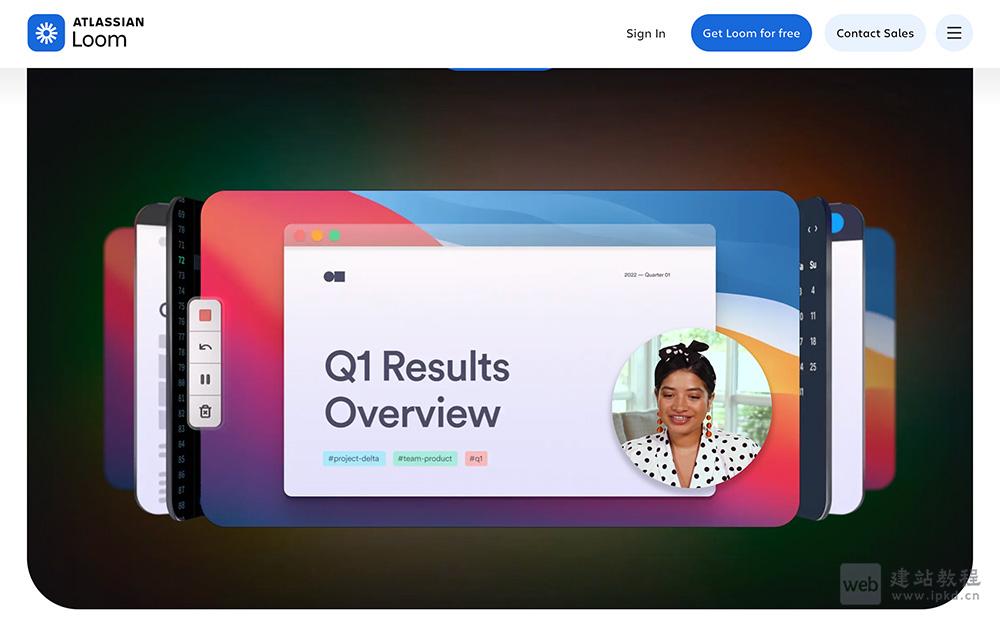 Loom:一款专为现代工作场景打造的AI屏幕录制与视频分享工具
Loom:一款专为现代工作场景打造的AI屏幕录制与视频分享工具 DeepSeek APP
DeepSeek APP