
安装vue-rotate插件
npm install vue-rotate --save
vue图片旋转功能具体代码:
// MyComponent.vue
<template>
<div>
<img :src="imgSrc" v-rotate:deg="rotatedDegree" />
<button @click="rotate">旋转</button>
</div>
</template>
<script>
import VueRotate from 'vue-rotate';
export default {
directives: {
Rotate: VueRotate
},
data() {
return {
imgSrc: '', // 图片路径
rotatedDegree: 0 // 旋转角度
}
},
methods: {
rotate() {
this.rotatedDegree += 90; // 每次点击旋转90度
}
}
};
</script>
上面是“Vue中如何利用插件对图片进行进行裁剪”的全面内容,想了解更多关于 vuejs 内容,请继续关注web建站教程。
当前网址:https://m.ipkd.cn/webs_12978.html
声明:本站提供的所有资源部分来自互联网,如果有侵犯您的版权或其他权益,请发送到邮箱:admin@ipkd.cn,我们会在看到邮件的第一时间内为您处理!

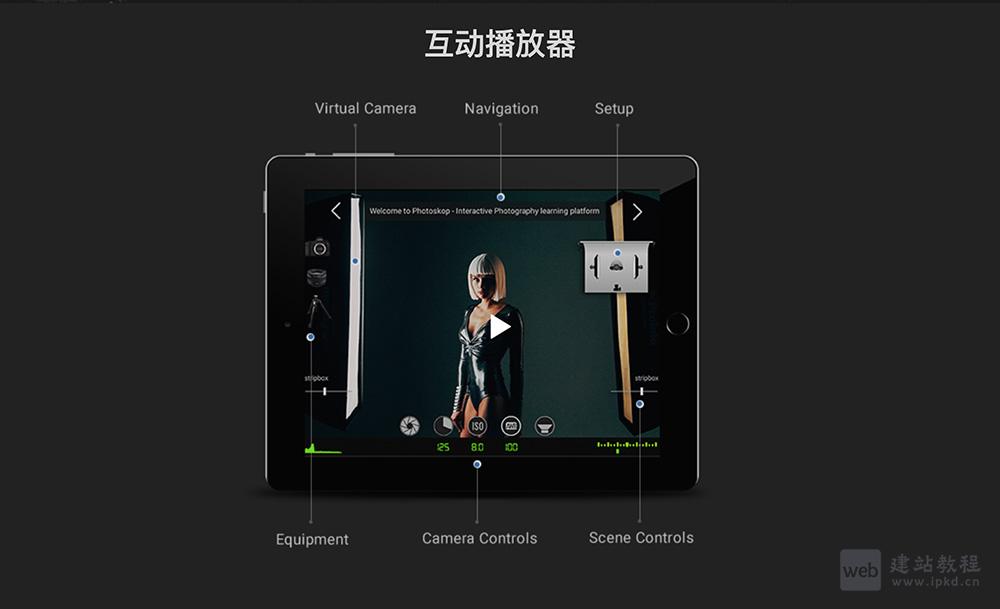 Photoskop:免费互动式摄影学习平台,用 “边做边学” 掌握摄影核心技能
Photoskop:免费互动式摄影学习平台,用 “边做边学” 掌握摄影核心技能 织梦cms如何解决channel标签currentstyle样式无效
织梦cms如何解决channel标签currentstyle样式无效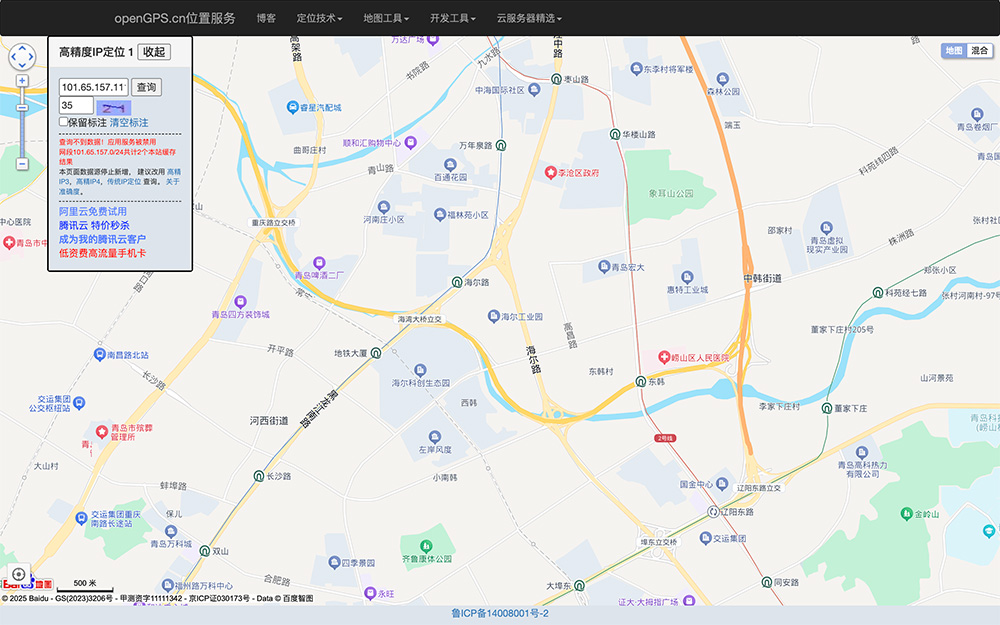 高精度IP定位官网:将IP地址的定位精度提升至街道,甚至达到几十米
高精度IP定位官网:将IP地址的定位精度提升至街道,甚至达到几十米